If you need to access the items of an iterable but also keep
track of their indices, have you considered using enumerate?
Let's talk about another of Python's amazing tools to work
with for loops.
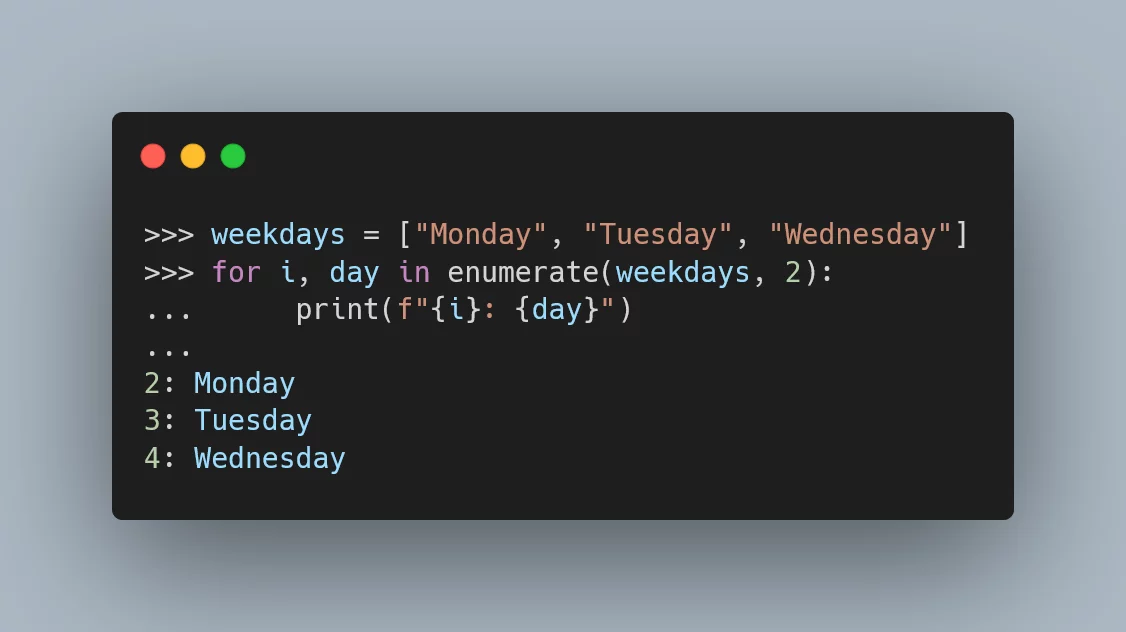
(If you are new here and have no idea what a Pydon't is, you may want to read the Pydon't Manifesto.)
Introduction
Following up on last week's Pydon't about zip,
today we are talking about enumerate.
One of the things I appreciate most about Python, when compared to other programming
languages, is its for loops.
Python allows you to write very expressive loops,
and some of that expressiveness comes from the built-in enumerate function.
In this article you will
- see what
enumeratedoes; - take a look at its underrated optional
startargument; - learn a couple of neat use cases for
enumerate; - see some nice examples of code using
enumerate.
How enumerate works
Python newcomers are usually exposed to this type of for loop very early on:
>>> for i in range(3):
... print(i)
...
0
1
2This leads them to “learning” this anti-pattern of for loops to go over, say, a list:
>>> words = ["Hey", "there"]
>>> for i in range(len(words)):
... print(f"'<{words[i]}> has {len(words[i])} letters.'")
...
'<Hey> has 3 letters.'
'<there> has 5 letters.'The Pythonic way of writing such a loop is by iterating directly over the list:
>>> words = ["Hey", "there"]
>>> for word in words:
... print(f"'<{word}> has {len(word)} letters.'")
...
'<Hey> has 3 letters.'
'<there> has 5 letters.'However, the final step in this indices vs. elements stand-off comes when you need to know the index of each element but also access the element at the same time. The naïve approach would be to loop over the range of the length and then index to get the element:
for i in range(len(words)):
word = words[i]
# ...or, if you read my Pydon't on zip and are feeling imaginative,
you could also do
for i, word in zip(range(len(words)), words):
# ...but the Pythonic way of doing so is by using the built-in enumerate:
>>> words = ["Hey", "there"]
>>> for i, word in enumerate(words):
... print(f"'Word #{i}: <{word}> has {len(word)} letters.'")
...
'Word #0: <Hey> has 3 letters.'
'Word #1: <there> has 5 letters.'Optional start argument
The enumerate function can also accept an optional argument that specifies
the first index it returns.
For example, if we are counting words (like in the example above),
we might want to start counting from 1:
>>> words = ["Hey", "there"]
>>> for i, word in enumerate(words, 1):
... print(f"'Word #{i}: <{word}> has {len(word)} letters.'")
...
'Word #1: <Hey> has 3 letters.'
'Word #2: <there> has 5 letters.'This optional argument can come in really handy as it saves you from having to manually offset the index.
By the way, the argument has to be an integer but can be negative:
>>> for i, v in enumerate("abc", start=-3243):
... print(i)
...
-3243
-3242
-3241Can you come up with a sensible situation where it would make sense
to use enumerate with a negative integer as the optional argument?
Comment down below if you come up with something nice!
Unpacking when iterating
The enumerate function produces a lazy generator, which means the
items you iterate over only become available as you need them.
This prevents Python from spending a lot of memory if you use
enumerate on a large argument, e.g. a really long list.
This laziness of enumerate is something common in Python,
for example range and zip are also lazy.
Be sure to subscribe to the newsletter so you don't miss the Pydon'ts where
I cover these concepts.
The items that enumerate returns are 2-item tuples,
where the first element is the index and the second element is the value:
>>> for tup in enumerate("abc"):
... print(tup)
...
(0, 'a')
(1, 'b')
(2, 'c')What we usually do is unpack that tuple right in the loop statement, with something like
for i, letter in enumerate("abc"):
# use i and letter for whateverwhich is roughly equivalent to
for tup in enumerate("abc"):
i, letter = tup
# use i and letter for whateverDeep unpacking
Things can get even more interesting when you use enumerate,
for example, on a zip:
>>> # Page where each chapter starts and the final page of the book.
>>> pages = [5, 17, 31, 50]
>>> for i, (start, end) in enumerate(zip(pages, pages[1:]), start=1):
... print(f"'{i}: {end-start} pages long.'")
...
'1: 12 pages long.'
'2: 14 pages long.'
'3: 19 pages long.'(Here I explicitly named the start= argument in the enumerate
so that it was visually easier to separate it from the argument to zip.)
This code snippet takes a list of pages where chapters of a book start
and prints the length of each chapter.
Notice how enumerate returns tuples with indices and values,
but those values are extracted from a zip, which itself returns tuples:
>>> # Page where each chapter starts and the final page of the book.
>>> pages = [5, 17, 31, 50]
>>> for tup in enumerate(zip(pages, pages[1:]), start=1):
... print(tup)
...
(1, (5, 17))
(2, (17, 31))
(3, (31, 50))What we do is use deep unpacking to access all these values directly:
>>> # Page where each chapter starts and the final page of the book.
>>> pages = [5, 17, 31, 50]
>>> for tup in enumerate(zip(pages, pages[1:]), start=1):
... i, (start, end) = tup
... print(f"'{i}: {end-start} pages long.'")
...
'1: 12 pages long.'
'2: 14 pages long.'
'3: 19 pages long.'If you don't know what deep unpacking is or how it works, go ahead and take a look at my Pydon't about unpacking.
Examples in code
Now you will see some usages of enumerate in real Python code.
Vanilla enumerate
I took a look at the Python Standard Library and by and large the
most common usage of enumerate is just a vanilla enumerate(iter)
to access iterable values and indices at the same time.
Let me share a textbook example with you:
The doctest module allows you to write simple tests for your code
inside the docstrings for your functions, classes, etc.
The way you write these tests is in the form of an interactive
session in the REPL.
doctest then locates those “interactive sessions” in your docstrings
and plays them to see if the actual output of the code matches
what your docstring showed.
If you open your Python REPL, you will see that it starts with the
prompt >>> which has a blank space after the triple >.
You cannot delete that blank space, it is part of the prompt.
When parsing a docstring to extract the actual tests,
the parser performs a check to see if the prompts have that
leading blank space or not, and here is the code that does it:
# from Lib\doctest.py in Python 3.9
class DocTestParser:
# ...
def _check_prompt_blank(self, lines, indent, name, lineno):
"""
Given the lines of a source string (including prompts and
leading indentation), check to make sure that every prompt is
followed by a space character. If any line is not followed by
a space character, then raise ValueError.
"""
for i, line in enumerate(lines):
if len(line) >= indent+4 and line[indent+3] != ' ':
raise ValueError('line %r of the docstring for %s '
'lacks blank after %s: %r' %
(lineno+i+1, name,
line[indent:indent+3], line))Notice how the top for loop uses enumerate to traverse the lines
of the interactive examples.
If, inside the loop, we encounter a line that does not have
the extra blank space after >>> then we raise a ValueError
where we use i to compute the actual line number where the error occurred,
which is the lineno+i+1 bit in the second to last line.
Want to see this in action? Try running this short script:
def sum_nats(n):
"""Sums the first n natural numbers.
>>> sum_nats(1)
1
>>> sum_nats(10)
55
>>>sum_nats(100)
5050
"""
return int(n*(n+1)/2)
if __name__ == "__main__":
import doctest
doctest.testmod()Notice how I intentionally wrote the third example without a space
between >>> and sum_nats(100).
Running this script should throw a ValueError at your face,
that should go away when you put a blank space there.
Using the optional argument
Line numbers in docstring tests
If you were paying attention,
maybe you noticed that the enumerate usage of the previous example
called for the optional argument of enumerate!
Take a look at the code again:
# from Lib\doctest.py in Python 3.9
class DocTestParser:
# ...
def _check_prompt_blank(self, lines, indent, name, lineno):
# docstring elided.
for i, line in enumerate(lines):
if len(line) >= indent+4 and line[indent+3] != ' ':
raise ValueError('line %r of the docstring for %s '
'lacks blank after %s: %r' %
(lineno+i+1, name,
line[indent:indent+3], line))Notice that in the string formatting at the end we compute lineno+i+1
to raise the error message with the correct line number for the prompt
that was faulty...
But this is the same as rewriting the loop to use the start= argument:
class DocTestParser:
# ...
def _check_prompt_blank(self, lines, indent, name, lineno):
# docstring elided.
for line_n, line in enumerate(lines, start=lineno+1):
if len(line) >= indent+4 and line[indent+3] != ' ':
raise ValueError('line %r of the docstring for %s '
'lacks blank after %s: %r' %
(line_n, name,
line[indent:indent+3], line))Counting days of the week
Definitely not as frequent as the plain enumerate(iter) usage,
but there were also quite some places that made use of the optional
argument to avoid computing unnecessary offsets.
An interesting use I found was in the calendar module,
in the function calendar.Calendar.itermonthdays2.
The function calendar.Calendar.itermonthdays2 does the following:
- you give it an year and a month, e.g.
2021and4(for April); and - it returns a generator with the days of the month paired with the days
of the week (
0to6). (There's the little caveat that the iterator returns sequences of whole weeks, so it may pad the results in the beginning and/or end.)
Here is an example:
>>> for arg in c.Calendar().itermonthdays2(2021, 4):
... print(arg)
...
(0, 0)
(0, 1)
(0, 2)
(1, 3)
(2, 4)
(3, 5)
(4, 6)
(5, 0)
(6, 1)
(7, 2)
# ... cut for brevity
(28, 2)
(29, 3)
(30, 4)
(0, 5)
(0, 6)The numbers on the left show the day of the month and the days on the
right encode the day of the week, where 0 is Monday, up to 6 which is Sunday.
The 6th of April of 2021 (the day I wrote this article on) was a Tuesday,
which is encoded by the (6, 1) in the output above.
Here is the code that implements itermonthdays2:
# from Lib\calendar.py in Python 3.9
class Calendar(object):
# ...
def itermonthdays2(self, year, month):
"""
Like itermonthdates(), but will yield (day number, weekday number)
tuples. For days outside the specified month the day number is 0.
"""
for i, d in enumerate(self.itermonthdays(year, month), self.firstweekday):
yield d, i % 7This function relies heavily on itermonthdays(year, month)
that just returns a sequence of month days with some leading and/or
trailing zeroes, so that the sequence represents the whole weeks
in which that month fell.
For example, look at my desktop calendar for the month of April of 2021:
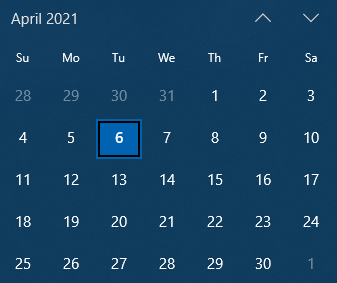
If I tell the Calendar class to start counting weeks on Sundays (day 6),
like my desktop calendar does, here is what itermonthdays produces:
>>> for d in c.Calendar(6).itermonthdays(2021, 4):
... print(d)
...
0
0
0
0
1
2
3
4
# ... cut for brevity
30
0The first four 0 are the four March days that show up in the top week
and the final 0 corresponds to the 1st of May that is shown in the
bottom right corner of my calendar.
In order to return these days together with the respective day of the week,
enumerate is being fed a start= argument,
which is self.firstweekday, to sync up the days of the month to what
the Calendar sees as the first day of the week.
Filtering the indices
A really neat usage of enumerate I found while probing the Python Standard Library
was to filter a list in search for the indices of the elements that satisfy a certain
predicate.
For example, say you have a list of integers and you have a function that tells you if a number is odd or not:
>>> nums = [4071, 53901, 96045, 84886, 5228, 20108, 42468, 89385, 22040, 18800, 4071]
>>> odd = lambda x: x%2What code do you write to figure out the indices of the numbers that are odd?
Notice that solutions making use of nums.index in general won't work because
the list may contain duplicates (cf. nums[0] and nums[-1] above).
In a helper file in the library with, and I quote, “Shared OS X support functions.”, I found a really elegant solution:
>>> [i for i, n in enumerate(nums) if odd(n)]
[0, 1, 2, 7, 10]Of course the file I am talking about (Lib\_osx_support.py) didn't have this
code, but it did have the pattern I just showed.
The actual code there is the following:
# from Lib\_osx_support.py in Python 3.9
def compiler_fixup(compiler_so, cc_args):
# ...
indices = [i for i,x in enumerate(compiler_so) if x.startswith('-isysroot')]
# ...While I have no clue what the code is doing from the semantic point of view,
we can clearly see that indices is collecting the indices of the
elements in compiler_so that start with "-isysroot".
Making the most out of the tuples
Another interesting usage of the enumerate function I found was to create
dictionaries directly.
For example, if we take a look at the mailbox module we can find
a line of code that is building a table of contents as a dictionary,
where the keys are the integers given by enumerate and the values
are tuples built by zip:
# from Lib\mailbox.py in Python 3.9
class mbox(_mboxMMDF):
# ...
def _generate_toc(self):
"""Generate key-to-(start, stop) table of contents."""
starts, stops = [], []
last_was_empty = False
self._file.seek(0)
while True:
# process self._file
self._toc = dict(enumerate(zip(starts, stops)))
# ...Notice how the code initialises empty lists starts and stops,
which are then populated inside the while loop I deleted because
it was fairly long and would distract us from the main point:
the line
self._toc = dict(enumerate(zip(starts, stops)))Because enumerate returns 2-item tuples, dict can take that
and build a dictionary.
Curiously enough, we actually want starts and stops to be
paired up together, so we end up with calling enumerate on a zip,
so this is what the result could look like:
>>> starts = [1, 10, 21, 30]
>>> stops = [9, 15, 28, 52]
>>> dict(enumerate(zip(starts, stops)))
{0: (1, 9), 1: (10, 15), 2: (21, 28), 3: (30, 52)}Conclusion
Here's the main takeaway of this article, for you, on a silver platter:
“
enumerateis your best friend if you need to traverse an iterator to deal with its data and also need access to information about its index.”
This Pydon't showed you that:
-
enumerategives you access to an iterable's elements and indices at the same time; -
enumerateby itself returns a lazyenumerateobject that must be then iterated or converted explicitly to alist(or something else that suits your needs) if you want its values; -
enumeratetakes a second argument to set an offset for the indexing;- and, in particular, that argument can be a negative integer;
- the result of
enumeratecan be fed directly todictto create a dictionary whose keys are the indices; - using
enumeratewe get a nice idiom to find the indices of an iterable that point to the elements that satisfy a given condition; and - coupling
zip,enumerate, and deep unpacking allows you to loop over several iterables elegantly.
If you liked this Pydon't be sure to leave a reaction below and share this with your friends and fellow Pythonistas. Also, don't forget to subscribe to the newsletter so you don't miss a single Pydon't!
Become a better Python 🐍 developer 🚀
+35 chapters. +400 pages. Hundreds of examples. Over 30,000 readers!
My book “Pydon'ts” teaches you how to write elegant, expressive, and Pythonic code, to help you become a better developer. >>> Download it here 🐍🚀.
References
- Python 3 Documentation, The Python Standard Library,
enumerate, docs.python.org/3/library/functions.html#enumerate [last accessed 06-04-2021]; - Python 3 Documentation, The Python Standard Library,
calendar.Calendar, docs.python.org/3/library/calendar.html#calendar.Calendar [last accessed 06-04-2021]. - Python 3 Documentation, The Python Standard Library,
doctest, docs.python.org/3/library/doctest.html [last accessed 06-04-2021]. - Python 3 Documentation, The Python Standard Library,
mailbox, docs.python.org/3/library/mailbox.html [last accessed 06-04-2021].
