Today I learned about the Python module selectors to manage multiple socket connections.

selectors
Following up on some of my recent efforts to learn socket programming,
I learned about the Python module selectors.
This module is very helpful when you need to manage multiple socket connections
and you don't want to spawn a new thread to handle each socket separately.
The relevance of this module arises from the fact that, if nothing else is done,
calling the method recv method of a client socket – or the method accept of a server socket – blocks.
For example, for the server socket, this means that the call to accept won't return while no connection is accepted.
Try pasting this code in a script and run it:
# server.py
import socket
server = socket.socket(socket.AF_INET, socket.SOCK_STREAM)
server.bind(("localhost", 7342))
server.listen()
print("About to accept:")
server.accept()
print("Call to `accept` returned.")If you run this with python server.py, the message "About to accept:" gets printed,
but not the message "Call to `accept` returned.".
Why?
Because there is no connection to be accept, and so the call to accept blocks,
waiting for a connection.
Thus, we can't just call the method recv on the different clients we have,
because if one doesn't have anything for us, we will block!
A common way to deal with this is by spawning a thread for each client,
and do the blocking calls in those separate threads.
Another way to deal with this is with the module selectors.
Here is my intuitive understanding of what the module selectors does:
you take all the sockets that you care about, and you put them in a big bag of sockets.
Then, the module selectors can take a look at the bag and give you the sockets
that are ready to be read from/written to; you just have to ask.
For example, here is how you can use the module selectors to only
try accepting a connection to the server socket when one is ready:
# server.py
import selectors
import socket
# Set up the server
server = socket.socket(socket.AF_INET, socket.SOCK_STREAM)
server.bind(("localhost", 7342))
server.listen()
# Set up the selectors "bag of sockets"
selector = selectors.DefaultSelector()
selector.register(server, selectors.EVENT_READ)
while True:
events = selector.select()
for key, _ in events:
sock = key.fileobj
print("About to accept.")
client, _ = sock.accept()
print("Accepted.")If you paste this code in a file server.py and run it with python server.py,
you will see that it hangs once more, but it didn't hang in the call to the method accept.
If you open a new REPL, create a client socket, and connect to the server,
you will see that the two messages "About to accept." and "Accepted." get printed back to back.
The GIF below shows that the two messages get printed pretty much at the same time,
proving that the code is not hanging because of the call to accept:
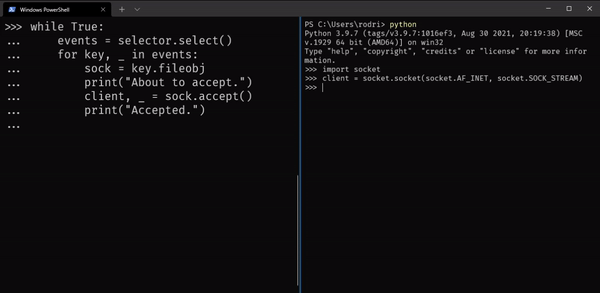
Registering with a callback
There are many, many details I didn't cover about the module selectors and the things that are actually happening in that code.
You can take a look at the documentation for more information.
However, there is one more thing I'd like to briefly mention here,
and that is the fact that the method register can accept a third argument,
an arbitrary object representing some data that you can retrieve later.
In other words, when you register a socket,
you can associate some arbitrary data with that socket.
Later on, when that socket is returned from the call to the method select,
you can access that data you registered the socket with.
A pattern that seems pretty helpful, and that is also seen in the selectors documentation,
is to register a socket with a callback that will then handle that socket's events.
Here is an example, associating the server socket with a callback that accepts connections:
# server.py
import selectors
import socket
def accept_connection(server):
print("About to accept.")
server.accept()
print("Accepted.")
# Set up the server
server = socket.socket(socket.AF_INET, socket.SOCK_STREAM)
server.bind(("localhost", 7342))
server.listen()
# Set up the selectors "bag of sockets"
selector = selectors.DefaultSelector()
selector.register(server, selectors.EVENT_READ, accept_connection)
while True:
events = selector.select()
for key, _ in events:
sock = key.fileobj
callback = key.data
callback(sock)That's it for now! Stay tuned and I'll see you around!
Become a better Python 🐍 developer 🚀
+35 chapters. +400 pages. Hundreds of examples. Over 30,000 readers!
My book “Pydon'ts” teaches you how to write elegant, expressive, and Pythonic code, to help you become a better developer. >>> Download it here 🐍🚀.
References
- Python 3 Docs, The Python Standard Library,
selectors, https://docs.python.org/3/library/selectors.html [last accessed 13-01-2022];
