Today I learned how to use rich for beautiful tracebacks in the REPL and how to use it to log prettier exceptions.
How to make your tracebacks more beautiful
The module
rich
comes with an option that lets you modify the way your tracebacks are printed in the REPL.
In order to use it, you only need to install the traceback handler that comes with rich.
Here is the code you need:
from rich import traceback
traceback.installIf you are in the REPL, the second line will produce some output:
>>> from rich import traceback
>>> traceback.install()
<built-in function excepthook>That's because traceback.install “returns the previous exception handler that was replaced”.
You can safely ignore that or, as I prefer to do it, just use a throwaway variable:
>>> from rich import traceback
>>> _ = traceback.install()Let me show you what the traceback handling does for you.
First, let us define a couple of dummy functions:
def f():
return 1 / 0
def g():
return 1 + f()Notice how calling f will always raise an error.
Without having traceback installed, the error looks like this:
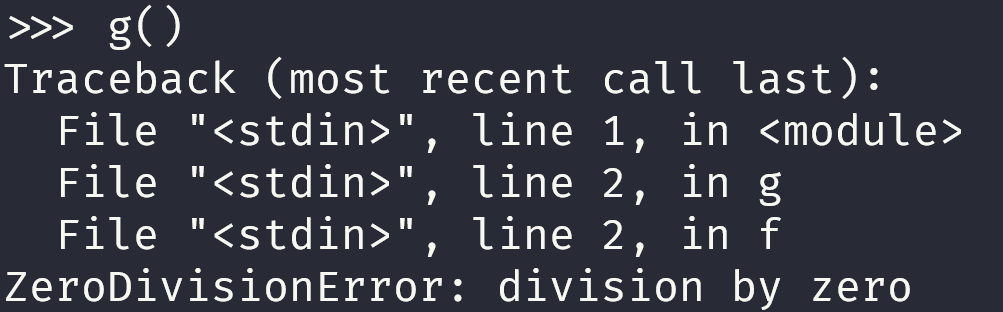
If you install traceback in your console, the output is now much more beautiful and, above all, easier to read:
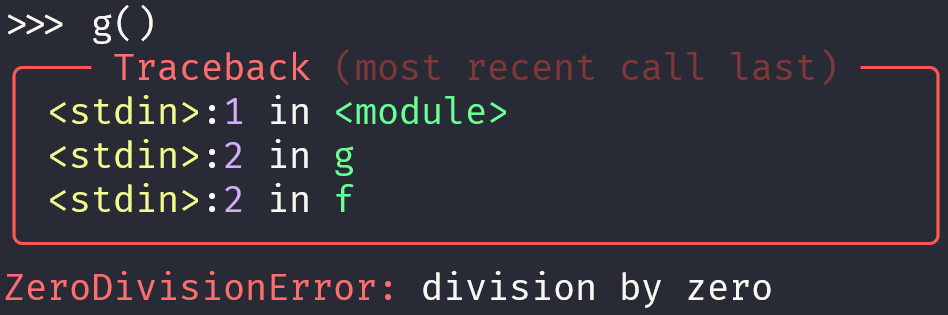
How to use rich for logging exceptions
Yesterday I wrote about how you can use rich for beautiful logging.
Today I learned that you can also make it so that the exception logging has the nice colours of rich.traceback!
All you need to do is set rich_tracebacks=True when instantiating the logging handler RichHandler.
If we go back to the short example I had in the previous article,
I can modify RichHandler to set rich_tracebacks=True:
import logging
from rich.logging import RichHandler
FORMAT = "%(message)s"
logging.basicConfig(
level="NOTSET",
format=FORMAT,
datefmt="[%X]",
handlers=[RichHandler(rich_tracebacks=True)], # <- not sets rich_tracebacks
)
# ...Before the modification, running the program would generate logging output that contains a pretty plain Python exception. I included a screenshot here:
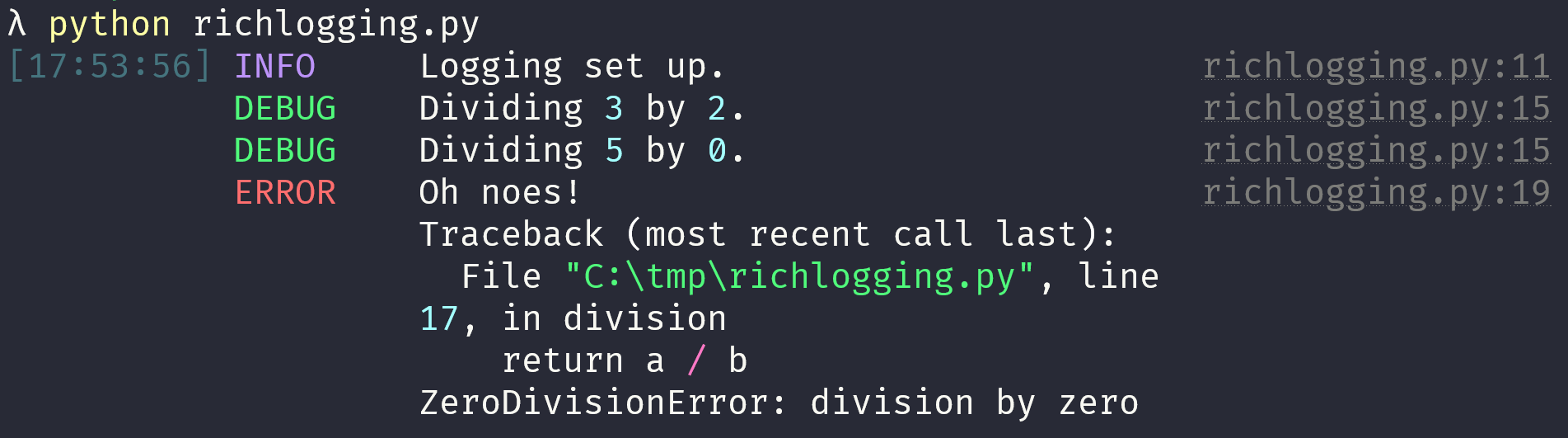
However, by setting rich_tracebacks=True, the exception that is logged is also rendered beautifully:
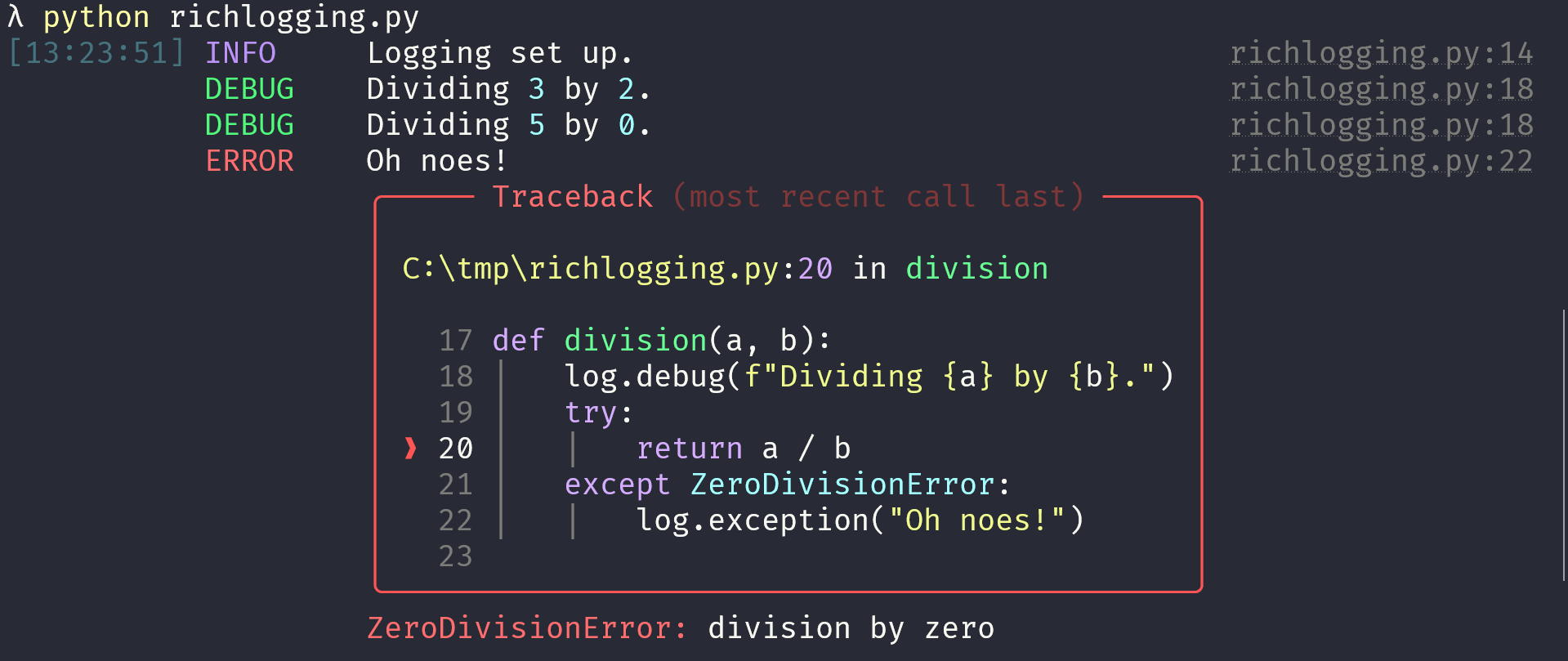
rich is the gift that just keeps on giving...
I wonder what I'll learn tomorrow!
That's it for now! Stay tuned and I'll see you around!
Become a better Python 🐍 developer 🚀
+35 chapters. +400 pages. Hundreds of examples. Over 30,000 readers!
My book “Pydon'ts” teaches you how to write elegant, expressive, and Pythonic code, to help you become a better developer. >>> Download it here 🐍🚀.
References
rich.loggingdocumentation, https://rich.readthedocs.io/en/latest/logging.html [last accessed 28-04-2022];rich.tracebackdocumentation, https://rich.readthedocs.io/en/latest/reference/traceback.html [last accessed 28-04-2022];
