“Scroll art” is a term I've heard used to refer to images or animations made out of ASCII characters. In this short article we'll go over the code necessary to create this raining animation:
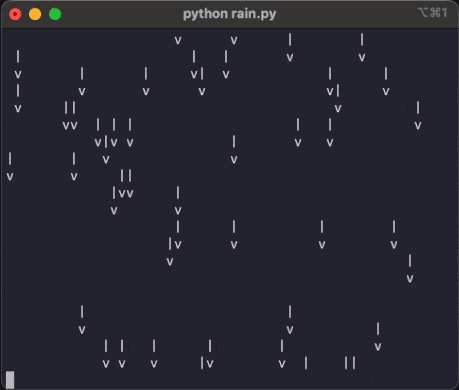
This animation runs on the terminal and only requires using the built-in print.
Coding the animation
An animation is a series of images (frames) shown in quick succession. In this case, each frame is composed of a series of printed lines in a loop, so it's the way in which we manage the lines that gives the impression of an animation.
We will print some lines to fill the screen, we will pause for a fraction of a second, and then we will repeat this process.
We will use a deque to hold all the lines that will fill the screen.
To create the animation of falling rain, for each frame we need to create a new line that gets printed at the top of the screen and we need to get rid of the line that was printed at the bottom of the screen in the previous frame.
A deque is a good data structure for this because we can use the parameter maxlen to do this management automatically.
So, our animation code starts like this:
from collections import deque
import shutil
TERMINAL_WIDTH, TERMINAL_HEIGHT = shutil.get_terminal_size()
RAIN_DENSITY = 0.05
EMPTY_LINE = " " * TERMINAL_WIDTH
lines = deque([EMPTY_LINE for _ in range(TERMINAL_HEIGHT)], maxlen=TERMINAL_HEIGHT)At this point, if we print all of the lines inside lines, we clear the screen of the terminal.
What we will do next is write a short function build_next_line that accepts a line of the animation and creates a new random line that we can print at the top of the animation.
This happens in two passes:
- we put tails
|on top of the dropsvfrom the previous line; and - we add drops
vin some random positions.
Suppose the previous animation had this top line:
| vv |vIn the first pass, we create this line:
|| |
| vv |vIn the second pass, we add random drops (which might replace a previous tail):
vv || v
| vv |vThe function build_next_line looks like this:
import random
def build_next_line(source):
next_row = ["|" if char == "v" else " " for char in source]
for idx, _ in enumerate(next_row):
if random.random() < RAIN_DENSITY:
next_row[idx] = "v"
return "".join(next_row)To run the animation, we need an infinite loop!
At each step, we build a new line with the function build_next_line and append it to the left of the deque (and its maxlen parameter will make sure that the oldest line gets thrown away automatically).
Then, we print all of the lines to the screen and pause the program for a bit:
from time import sleep
while True:
new_row = build_next_line(lines[0])
lines.appendleft(new_row)
for row in lines:
print(row)
sleep(0.05)Full code
The full code looks like this:
from collections import deque
import random
import shutil
from time import sleep
TERMINAL_WIDTH, TERMINAL_HEIGHT = shutil.get_terminal_size()
RAIN_DENSITY = 0.05
EMPTY_LINE = " " * TERMINAL_WIDTH
lines = deque([EMPTY_LINE for _ in range(TERMINAL_HEIGHT)], maxlen=TERMINAL_HEIGHT)
def build_next_line(source):
next_row = ["|" if char == "v" else " " for char in source]
for idx, _ in enumerate(next_row):
if random.random() < RAIN_DENSITY:
next_row[idx] = "v"
return "".join(next_row)
while True:
new_row = build_next_line(lines[0])
lines.appendleft(new_row)
for row in lines:
print(row)
sleep(0.05)Further "reading"
If you enjoy this kind of thing, you might want to take a look at The Scroll Art Museum; it contains some other nice animations.
Become the smartest Python 🐍 developer in the room 🚀
Every Monday, you'll get a Python deep dive that unpacks a topic with analogies, diagrams, and code examples so you can write clearer, faster, and more idiomatic code.
References
- The Scroll Art Museum, https://scrollart.org
