Introduction
I have a folder with 4,902 RAW images and I want to convert them into the format JPEG to make it easier to share them with friends and family.
I wasn't sure how I would convert almost 5,000 RAW images into another format but Python had my back. A quick Google search brought up a similar Stack Overflow question from someone trying to do something similar.
I installed the modules rawpy and imageio with python -m pip install rawpy imageio and it took me a couple of lines of code to convert my first image.
I added a loop to go over all the images, I added a Rich progress bar to see my code working, and I was done.
Here is a screenshot of the code showing the progress bar, so I know it is still doing work:
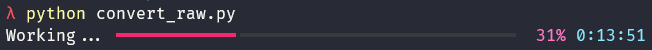
The full code for this script can be found below. Now, I wonder... How much time would I have spent if I did not know Python?!
"""
Convert NEF images into JPG.
Credit to https://stackoverflow.com/q/59054975/2828287 and https://stackoverflow.com/a/66048939/2828287.
"""
import pathlib
import imageio
import rawpy
from rich.progress import track
FROM = pathlib.Path(...) # Folder to read from.
TO = pathlib.Path(...) # Folder to save images into.
images = list(FROM.glob("*"))
for img in track(images):
with rawpy.imread(str(img)) as raw:
rgb = raw.postprocess(rawpy.Params(use_camera_wb=True))
new_location = (TO / img.name).with_suffix(".jpg")
imageio.imsave(new_location, rgb)Become the smartest Python 🐍 developer in the room 🚀
Every Monday, you'll get a Python deep dive that unpacks a topic with analogies, diagrams, and code examples so you can write clearer, faster, and more idiomatic code.
