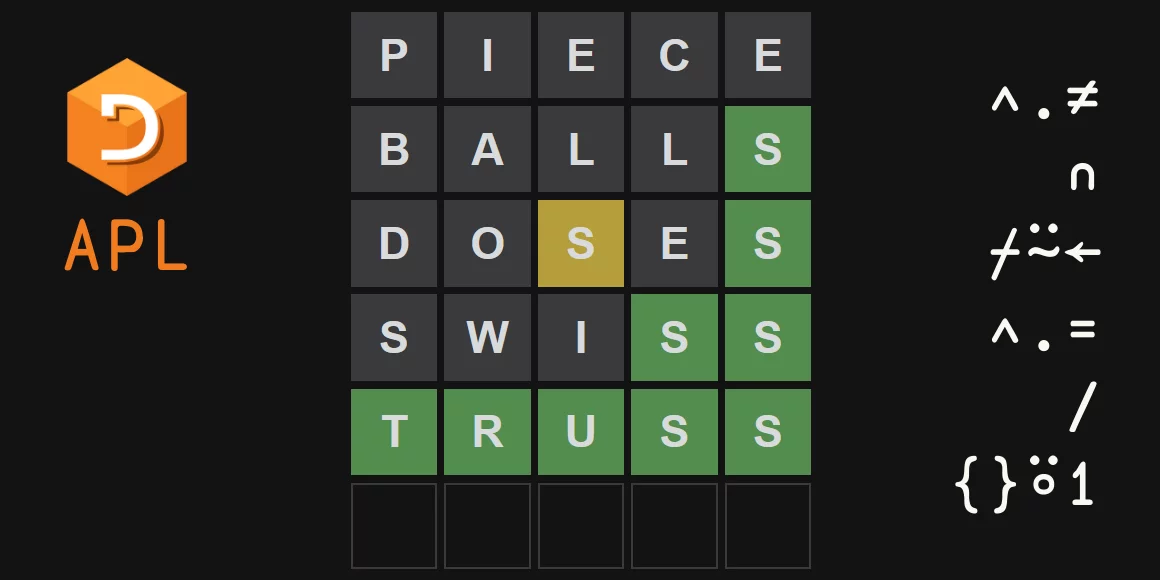
Introduction
Wordle is a conceptually simple game that you can play online. (For those of you who know it, it's like Mastermind (the board game), but with words.) There is a secret word that you have to guess and you are given 6 tries to find out what word is the secret word. When you make a guess, you get some information back:
- you are told which letters of the guess match letters of the secret word;
- you are told which letters of the guess exist in the secret word, but are in the wrong position in the guess; and
- you are told which letters of the guess don't exist in the secret word.
For example, assume that the secret word is “chess”, and you guess “caves”:
- the “c” and the “s” are in their correct positions when compared to the secret word;
- the letter “e” in “caves” exists in the secret word but it's in the wrong position; and
- the letters “a” and “v” do not exist in the secret word.
Here is how the game would represent this information:

Again, recall that:
- the green squares around “c” and “s” tell you that those letters are in the correct place;
- the yellow square around “e” tells you that “e” exists in the secret word but in some other position; and
- the gray squares around “a” and “v” tell you that “a” and “v” are not in the secret word.
Objective
What we want to do is write an APL program that helps us play Wordle. (I have written a similar article in the past, but using Python.)
We will write a couple of functions:
- a function
Scorethat scores a given guess with respect to a given secret word; and - a function
Filterthat returns the possible secret words with respect to a given guess and its score.
All the code is available in this GitHub repository.
As for the letter information, which I'll call the score of a guess, we will encode it in this way:
- a
0means the letter isn't in the secret word; - a
1means the letter is in the incorrect position; and - a
2means the letter is in the correct position.
Here are a couple of examples:
| Secret word | Guess | Score |
|---|---|---|
| chess | caves | 2 0 0 1 2 |
| chess | swiss | 0 0 0 2 2 |
| talon | fault | 0 2 0 1 1 |
Take a second to make sure you understand all of the scores above.
Getting some data
The first thing we will do is grab a list of words to play with. If I'm not mistaken, the list I linked to is a free list of the Scrabble dictionary.
(If you are on a Unix system, you may also get away with just using the
words
file.)
Now that we have some data, let's get started!
Loading the data
First thing we want to do is load the data into the APL session,
which we can do with the ⎕NGET function:
words ← ⊃⎕NGET 'WORD.LST' 1
10↑words
┌──┬───┬─────┬──────┬────┬───┬─────┬──────┬────┬────────┐
│aa│aah│aahed│aahing│aahs│aal│aalii│aaliis│aals│aardvark│
└──┴───┴─────┴──────┴────┴───┴─────┴──────┴────┴────────┘Of course, we quickly realise that we don't want to deal with all this data. The only words we care about are those that have length 5, so we can fix that by figuring out the length of each word with tally:
≢¨10↑words
2 3 5 6 4 3 5 6 4 8And then, we compress the words that have length equal to 5:
10↑words⌿⍨5=≢¨words
┌─────┬─────┬─────┬─────┬─────┬─────┬─────┬─────┬─────┬─────┐
│aahed│aalii│aargh│abaca│abaci│aback│abaft│abaka│abamp│abase│
└─────┴─────┴─────┴─────┴─────┴─────┴─────┴─────┴─────┴─────┘After we are done with that, we mix the words to get a nice-looking matrix of words:
↑10↑words⌿⍨5=≢¨words
aahed
aalii
aargh
abaca
abaci
aback
abaft
abaka
abamp
abaseOf course, we want to do this for all the words, not just the first 10. Putting this all together, we can write a short dfn that loads the data from the given file:
Load ← {⍺ ← 'WORD.LST' ⋄ ↑w⌿⍨⍵=≢¨ w←⊃⎕NGET ⍺ 1}
words ← Load 5
4↑words
aahed
aalii
aargh
abacaScoring a word
Now, we want to write a function Score that
- takes the secret word on the left;
- takes the guess word on the right; and
- returns the letter information like I defined above:
- a
2means a correct letter in the correct spot; - a
1means a correct letter in an incorrect spot; and - a
0means a wrong letter.
- a
Correct letters in the correct spot
Figuring out the correct letters in the correct spot is easy:
⍝ secret ←→ guess
2×'chess'='caves'
2 0 0 0 2
2×'chess'='swiss'
0 0 0 2 2
2×'talon'='fault'
0 2 0 0 0This can also be reformulated tacitly:
⍝ secret ←→ guess
'chess'(2×=)'caves'
2 0 0 0 2
'chess'(2×=)'swiss'
0 0 0 2 2
'talon'(2×=)'fault'
0 2 0 0 0Correct letters in the incorrect spot
Figuring out the correct letters in the incorrect spot is slightly harder than what one might think.
At first glance, one might think that membership ∊ is enough.
Perhaps, summing the result of membership with the result of equals suffices:
⍝ secret ←→ guess
'chess'(∊⍨+=)'caves'
2 0 0 1 2
'chess'(∊⍨+=)'swiss'
1 0 0 2 2
'talon'(∊⍨+=)'fault'
0 2 0 1 1The truth is, this is pretty close to the correct solution... But can you figure out the issue?
The issue lies in this example:
'chess'(∊⍨+=)'swiss'
1 0 0 2 2The correct answer should be 0 0 0 2 2.
Why?
Because the first “s” in “swiss” doesn't show up in “chess”:
the last two letters “s” of “chess” have already been matched by the last two letters “s” of “swiss”.
In a way, we have to take into account the number of times each letter shows up,
while membership doesn't do that.
The fix? We can use something like progressive membership, a version of membership that takes into account repetitions. We can go to APL cart and look for a definition of progressive membership, but we can also come up with our own.
If what we need is for the total number of elements available to also be considered,
we can start by pairing up each element with its unique id.
For example, to go from 'swiss' to ('s' 1)('w' 1)('i' 1)('s' 2)('s' 3).
To do that, we start by creating a Boolean mask that compare the input with the unique set of its elements:
{⍵∘.=⍨∪⍵} 'swiss'
1 0 0 1 1
0 1 0 0 0
0 0 1 0 0Each row of the output corresponds to a unique character in 'swiss' and each row tells me where, in the word, that specific character occurs.
For example, the first row tells me that there is an 's' in the first, fourth, and fifth positions of the argument.
Then, by using a plus-scan and masking it off with the same Boolean matrix, we get those positions tagged by unique count of each element:
{b×+\b ← ⍵∘.=⍨∪⍵} 'swiss'
1 0 0 2 3
0 1 0 0 0
0 0 1 0 0Finally, we can use a max-reduce down the columns and a catenate-each to pair up each letter with its tag:
T ← {⍵,¨⌈⌿b×+\b ← ⍵∘.=⍨∪⍵}
T 'swiss'
┌───┬───┬───┬───┬───┐
│s 1│w 1│i 1│s 2│s 3│
└───┴───┴───┴───┴───┘After we know how to tag elements, progressive membership boils down to membership over tagging:
PM ← {⍺∊⍥T ⍵}
'sss' PM 'chess'
1 1 0 ⍝ The third 's' is not in 'chess' because 'chess' only has 2 's'.So, now that we have progressive membership, we just need to apply it to the secret and guess words! However, we need to be careful to either remove the letters that are already correct, or to move those to the beginning of the words for progressive membership:
PM ← {⍺∊⍥T ⍵}
I ← {⍺⊃¨⊂⍵}
'chess' {p ← ⍒⍺=⍵ ⋄ ⍵ ((⍋p)I PM⍥(p I⊢)) ⍺}'caves'
1 0 0 1 1The excerpt PM⍥(p I⊢) applies progressive membership over the reordering of each argument with (p I⊢).
p is a permutation that moves letters in the correct positions to the beginning of the word:
'chess' {p ← ⍒⍺=⍵ ⋄ ⎕← (p I⊢)⍺ ⋄ ⎕← (p I⊢)⍵} 'caves'
cshes
csaveAfter we reorder them, we can use progressive membership:
'chess' {p ← ⍒⍺=⍵ ⋄ ⍵ (PM⍥(p I⊢)) ⍺} 'caves'
1 1 0 0 1However, after we do so, the letters are in the wrong order.
To replace the correct ordering,
we first need to realise that ⍋p is the inverse permutation of p.
Thus, we can use (⍋p)I to put things in the correct place:
'chess' {p ← ⍒⍺=⍵ ⋄ ⍵ ((⍋p)I PM⍥(p I⊢)) ⍺}'caves'
1 0 0 1 1Finally, we just need to signal the characters that are correct and in the correct spot.
To do that, we just need to add ⍺=⍵ to the Boolean mask above,
which can be done by adding =+ to the train we have written:
'chess' {p ← ⍒⍺=⍵ ⋄ ⍵ (=+(⍋p)I PM⍥(p I⊢)) ⍺}'caves'
2 0 0 1 2Thus, the function Score becomes:
Score ← {p ← ⍒⍺=⍵ ⋄ ⍵(=+(⍋p)I PM⍥(p I⊢))⍺}
⍝ secret ←→ guess
'chess' Score 'caves'
2 0 0 1 2
'chess' Score 'swiss'
0 0 0 2 2
'talon' Score 'fault'
0 2 0 1 1Filtering words that match a score
The next function we want to implement is the function Filter.
This function will take three pieces of information:
- on the right, it accepts a matrix containing all the words that could be the secret word; and
- on the left, it takes a 2-item vector:
- the first item is the most recent guess; and
- the second item is the score for that guess.
The purpose of the function Filter is to filter out the words that cannot be the secret word,
taking into account the most recent guess and its score.
We will implement the function Filter in four steps:
- remove all the words that don't have the same correct letters in the correct places;
- remove all the words that, for correct letters in incorrect places, keep them in the same place;
- remove all the words that don't have the correct letters in incorrect places in sufficient number; and
- remove all the words that make use of letters that we know aren't present.
The key is to understand that we want to look at these four steps in an independent way, one at a time. By doing them sequentially, we end up applying the restrictions that we want, but by applying simpler rules.
In other words, instead of filtering words with a single complex predicate, we filter words with four simpler predicates.
For the following subsections, let's use a subset of all the data to help us experiment:
⎕← sub ← words[(⍳5),35+⍳5;]
aahed
aalii
aargh
abaca
abaci
abuzz
abyes
abysm
abyss
acariCorrect letters in correct places
The first thing we are going to do is make sure that we only keep the words that have the correct letters in the correct places. How can we do this?
We can start by figuring out what are the positions where we know which letters should be present.
For example, let's pretend that the score of the guess 'aback' was 2 0 2 0 0:
Then, we know that we need to look at the matrix of words and only keep the words that have 'aa' in the first and third columns:
guess ← 'aback' ⋄ score ← 2 0 2 0 0
⎕← pos ← 2=score
1 0 1 0 0
pos/sub
ah
al
ar
aa
aa
au
ay
ay
ay
aa
pos/guess
aaIn order to compare those columns with the appropriate letters of the guess, we can use an inner product ∧.=:
(pos/sub)∧.=pos⌿guess
0 0 0 1 1 0 0 0 0 1
sub,⍪(pos/sub)∧.=pos⌿guess
aahed 0
aalii 0
aargh 0
abaca 1
abaci 1
abuzz 0
abyes 0
abysm 0
abyss 0
acari 1After we use the inner product to figure out the words that we care about, we can compress to get rid of the words that don't matter:
sub⌿⍨(pos/sub)∧.=pos⌿guess
abaca
abaci
acariCorrect letters in incorrect places still in incorrect places
The next thing we want to do is get rid of all the words that keep the correct letters in their incorrect places.
For example, if the guess 'aback' scores 2 1 1 0 0,
then we don't want the words 'abaca', 'abaci', and 'abuzz',
because those words have a 'b' in their second letter:
'aback' does too,
but we already know that the 'b' in 'aback' should be elsewhere,
not in the second letter.
Similarly, we also don't care about the word 'acari',
because the third letter is an 'a', much like in 'aback'.
To do this filtering, we follow a strategy similar to the previous one. First, we find the positions that we care about:
guess ← 'aback' ⋄ score ← 2 1 1 0 0
⎕← pos ← 1=score
0 1 1 0 0
pos/sub
ah
al
ar
ba
ba
bu
by
by
by
ca
pos⌿guess
baThen, we compare those rows with the letters we extracted from the guess.
We only want to keep words that don't have the 'b' in that first column and that don't have the 'a' in the second column.
In other words, we want to keep all the words for which all the selected columns are not equal to the corresponding letters selected from the guess.
We do this with a similar inner product, ∧.≠:
sub,⍪(pos/sub)∧.≠pos⌿guess
aahed 1
aalii 1
aargh 1
abaca 0
abaci 0
abuzz 0
abyes 0
abysm 0
abyss 0
acari 0
sub⌿⍨(pos/sub)∧.≠pos⌿guess
aahed
aalii
aarghAlternatively, we could have checked for the words that have one of those matches with ∨.=,
and then negate that:
sub⌿⍨~(pos/sub)∨.=pos⌿guess
aahed
aalii
aarghThat's that, but why did we do it?
By doing this check, we make it easier on ourselves to check if the correct letters of incorrect positions show up in other positions in the words. This will become clearer as we dive into the next subsection.
Correct letters in other places
The next step is checking that the letters that are correct but in incorrect places still show up in the word. How can we do that?
As a standalone problem,
this would entail going through each of the correct letters in incorrect places,
making sure they showed up in another position of the word,
and making sure there were enough of each letter.
For example, if a guess attributes the score 1 1 to the letters 'aa',
then we need to find words that have two or more 'a'.
However, in the previous subsection, we already made sure that the correct letters in incorrect places did not stay still, so the only thing that there is left is to make sure that the words have enough of each letter that we need.
For example, if the word 'aback' scored 1 0 1 0 0,
the word 'taste' wouldn't do because we know the secret word has two 'a's,
and the word 'taste' only has one.
In other words, we can't just use membership because that doesn't care about how many times each letter is accounted for,
but we can use progressive membership once more:
'aa' ∊ 'taste'
1 1
'aa' PM 'taste'
1 0
'aa' PM 'qatar'
1 1So, in order to check the words that have the correct letters in other places, we take the letters that we must find in the words and then apply progressive membership:
guess ← 'rxxaa' ⋄ score ← 1 0 0 1 1
pos ← score=1
sub⌿⍨∧/(pos⌿guess)PM⍤1⊢sub/⍨2≠score
aargh
acariRemove incorrect letters
The final step is making sure that the words that we select do not contain any of the letters that we already know shouldn't be there.
For example, if the guess were 'aargh' and the score were 2 1 0 0 0,
then we would know that the secret word doesn't contain the letters 'rgh' and we could filter out words with those letters.
However, if the guess were 'aargh' and the score were 1 0 0 0 0, we would have to be careful about the 'a'.
The second 'a' in 'aargh' was scored with a 0,
so that means that the secret word only has one 'a'.
In other words, we can't filter out all words that contain the letter 'a';
we can only filter out the words where 'a' shows up twice or more.
How can we do this?
We can take the pool of letters of the candidate word and remove, from it, the letters we know that the secret word uses. However, we can't juse use without because that won't take into account the amount of letters we remove. We need to use progressive without.
By using the tagging function from before, implementing progressive without is straightforward:
'aargh' ~ 'a'
rgh
PW ← {⊃¨⍺~⍥T ⍵}
'aargh' PW 'a'
arghAfter we remove the letters we know we need to use,
we check if there is overlap between what remains and the letters that were scored with a 0 in the guess word.
For the example that follows, suppose the guess was 'praam' and the score was 0 0 1 0 2.
This shows that the secret word has an 'a', but not two or more.
Thus, we'll filter out words with the letters 'pr', but also those with two or more 'a's:
guess ← 'praam' ⋄ score ← 0 0 1 0 2
pos ← 2≠score ⍝ positions for the pool of letters
need ← 1=score ⍝ positions for the letters needed
illegal ← guess⌿⍨0=score ⍝ letters that can't be in the candidate word
wo ← (pos/sub)PW⍤1⊢need⌿guess ⍝ candidate word pools without letters needed
sub⌿⍨0=illegal≢⍤∩⍤1⊢wo ⍝ intersection between pools of letters and illegal letters should be empty
abuzz
abyes
abysm
abyss
⍝ Full expression:
pos ← 2≠score ⋄ need ← 1=score
sub⌿⍨0=(guess⌿⍨0=score)≢⍤∩⍤1⊢(pos/sub)PW⍤1⊢need⌿guess
abuzz
abyes
abysm
abyssFinal function
If we put everything together, here is the function Filter:
Filter ← {
(gss scr) ← ⍺
wrds ← ⍵
pos ← 2=scr
wrds ⌿⍨← (pos/wrds)∧.=pos⌿gss
pos ← 1=scr
wrds ⌿⍨← (pos/wrds)∧.≠pos⌿gss
wrds ⌿⍨← ∧/(pos⌿gss)PM⍤1⊢wrds/⍨2≠scr
pos ← 2≠scr ⋄ need ← 1=scr
wrds⌿⍨0=(gss⌿⍨0=scr)≢⍤∩⍤1⊢(pos/wrds)PW⍤1⊢need⌿gss
wrds
}
'aback' (2 0 2 1 0) Filter words
acari
'aback' (2 0 2 0 1) Filter words
araks
awakeAn alternative is to rewrite the code as a chain of the four steps that we just went over:
CL ← {⍵⌿⍨(p/⍵)∧.=g⌿⍨p ← s=2⊣(g s) ← ⍺}
IP ← {⍵⌿⍨(p/⍵)∧.≠g⌿⍨p ← 1=s⊣(g s) ← ⍺}
OP ← {⍵⌿⍨∧/(⍵/⍨2≠s)PM⍤1⍨g⌿⍨1=s⊣(g s) ← ⍺}
IL ← {⍵⌿⍨0=(g⌿⍨0=s)≢⍤∩⍤1⊢(⍵/⍨2≠s)PW⍤1⊢g⌿⍨1=s⊣(g s)←⍺}
Filter ← {⍺ IL ⍺ OP ⍺ IP ⍺ CL ⍵}You can get all the code from this GitHub repository.
All you need to do is clone the repo into path/to/WordleAPL and then you can load all the code into your Dyalog session by running the command
]create # path/to/WordleAPL
Linked: # ←→ path/to/WordleAs an exercise, try modifying the function Filter by deleting any one of the four functions that it uses.
By doing so and then running the function Filter with some inputs,
you will be able to spot the kinds of mistakes that the function does when it skips one step.
Conclusion
This article showed you how you can use APL to help you solve Wordle. I suspected APL was a great language for this task because APL is array-oriented, and as we have seen, representing all possible words in a tidy matrix made my life significantly easier.
In implementing a function to filter the candidate words, we broke up the criteria we had into four smaller predicates that make it easier to reason about what we are doing and that make it easier to implement. This showed that it really is important to break down problems into more manageable chunks.
Finally, in the code written, a couple of things worth highlighting include the non-trivial uses of inner product and the usage of progressive membership, a variation of the built-in function membership ∊.
Become the smartest Python 🐍 developer in the room 🚀
Every Monday, you'll get a Python deep dive that unpacks a topic with analogies, diagrams, and code examples so you can write clearer, faster, and more idiomatic code.
