How to do code syntax highlighting in Microsoft PowerPoint
The basic technique I use to do syntax highlighting for my talk slides has two steps:
- open Visual Studio Code and write the code I want highlighted; and
- copy the code from Visual Studio Code directly to the PowerPoint slide.
I use this technique a lot when I'm preparing my talks! For an example of a whole presentation built with this technique you can check this slide deck.
Step-by-step instructions
To make it easier to follow, you can find here the step-by-step instructions. At the bottom of the page you'll also find an animated GIF showing you how I do this.
- Write some code in Visual Studio Code using the theme you already want:
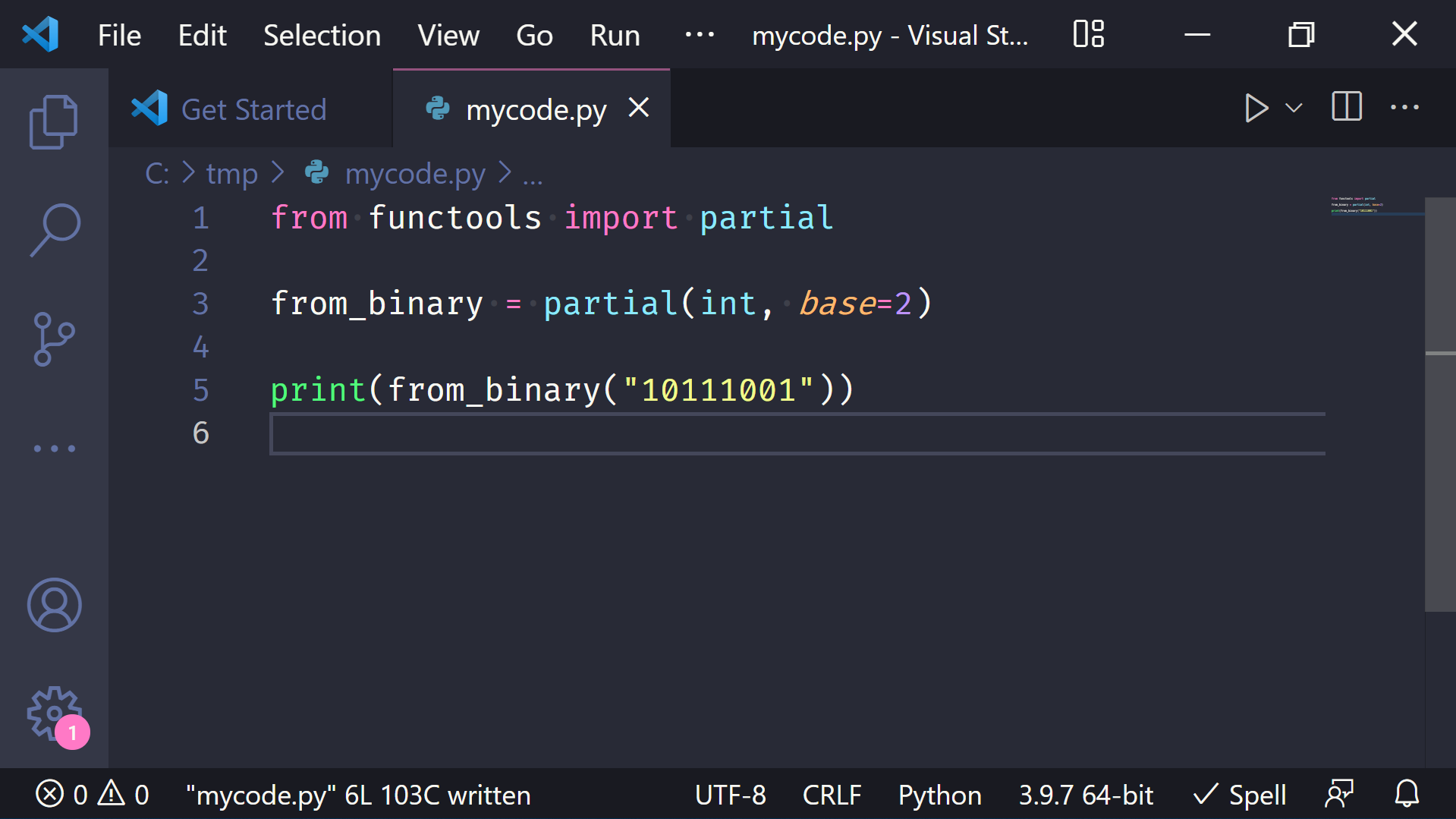
- Select the code and copy it:
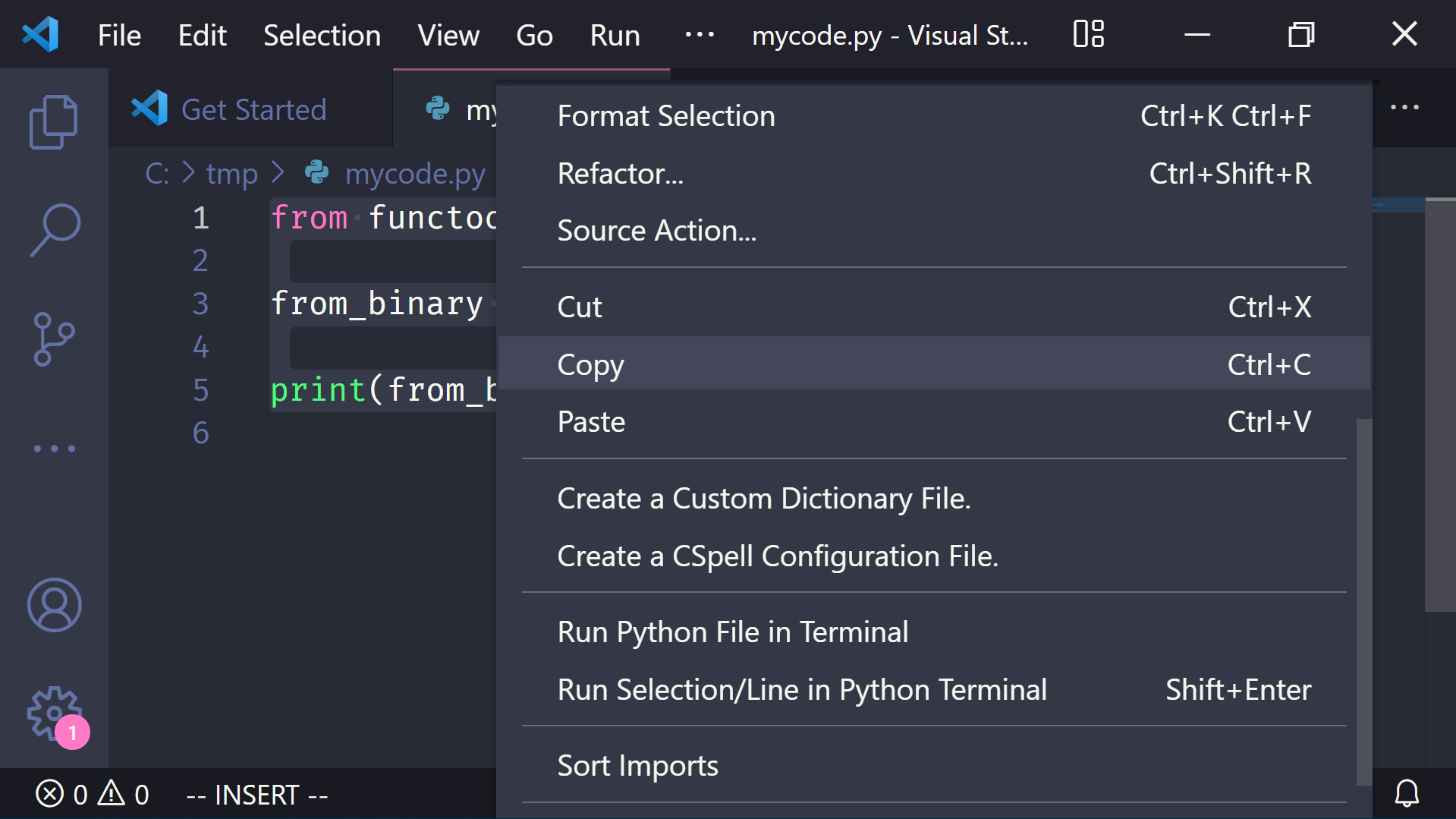
- Open PowerPoint (or the presentation you are working on):

- Paste the code into PowerPoint with the “Paste” menu button or with a keyboard shortcut:
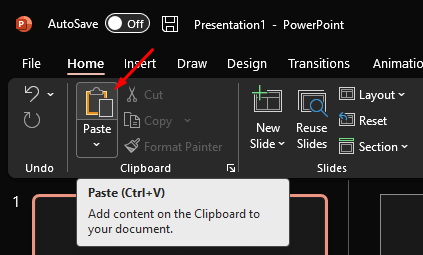
- Your code should have syntax highlighting! Don't forget to change the font family, font size, among other things, if you need:
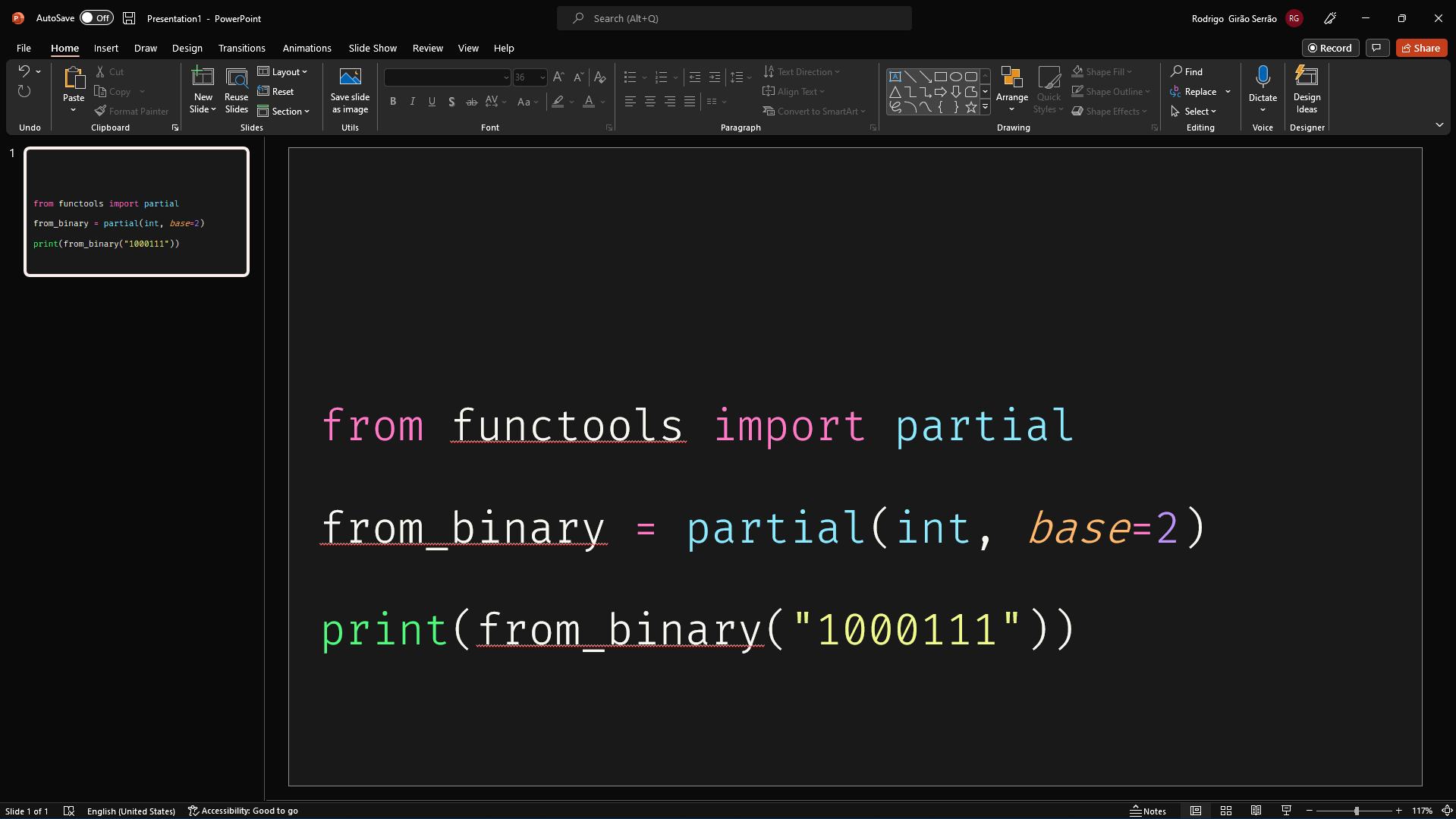
Pretty simple and saves you a LOT of trouble if you try to do syntax highlighting by hand... Which I did! It was painful. Finally, just because I can, here is the whole process in an animated GIF:
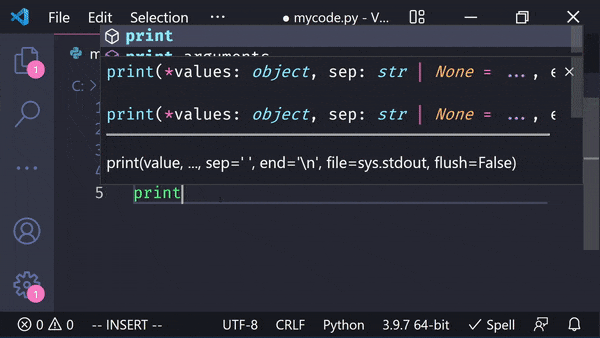
That's it for now! Stay tuned and I'll see you around!
Become the smartest Python 🐍 developer in the room 🚀
Every Monday, you'll get a Python deep dive that unpacks a topic with analogies, diagrams, and code examples so you can write clearer, faster, and more idiomatic code.
