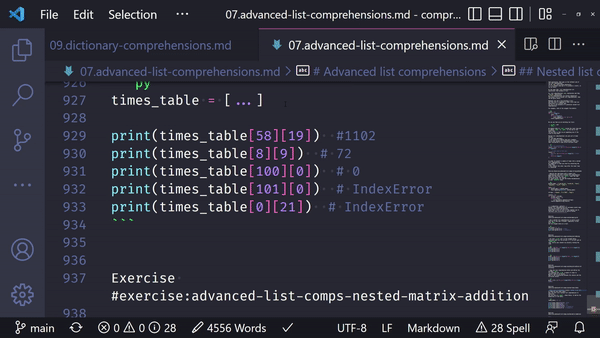
How to edit multiple file locations in VS Code?
Inside VS Code, if you hold Ctrl while clicking different lines with your mouse left button, you will place multiple cursors. Then, you can start typing and those changes will affect all the locations you clicked.
How to edit multiple lines in VS Code?
With this keyboard shortcut, you can hold Ctrl and click the end of multiple lines to edit them all at once.
That's it for now! Stay tuned and I'll see you around!
Become the smartest Python 🐍 developer in the room 🚀
Every Monday, you'll get a Python deep dive that unpacks a topic with analogies, diagrams, and code examples so you can write clearer, faster, and more idiomatic code.
