pytest selection arguments for failing tests
Florian Bruhin shared a pytest tip on X / Twitter the other day regarding command line options that pytest accepts and that control how pytest handles failed tests. He shared the following very illustrative diagram:
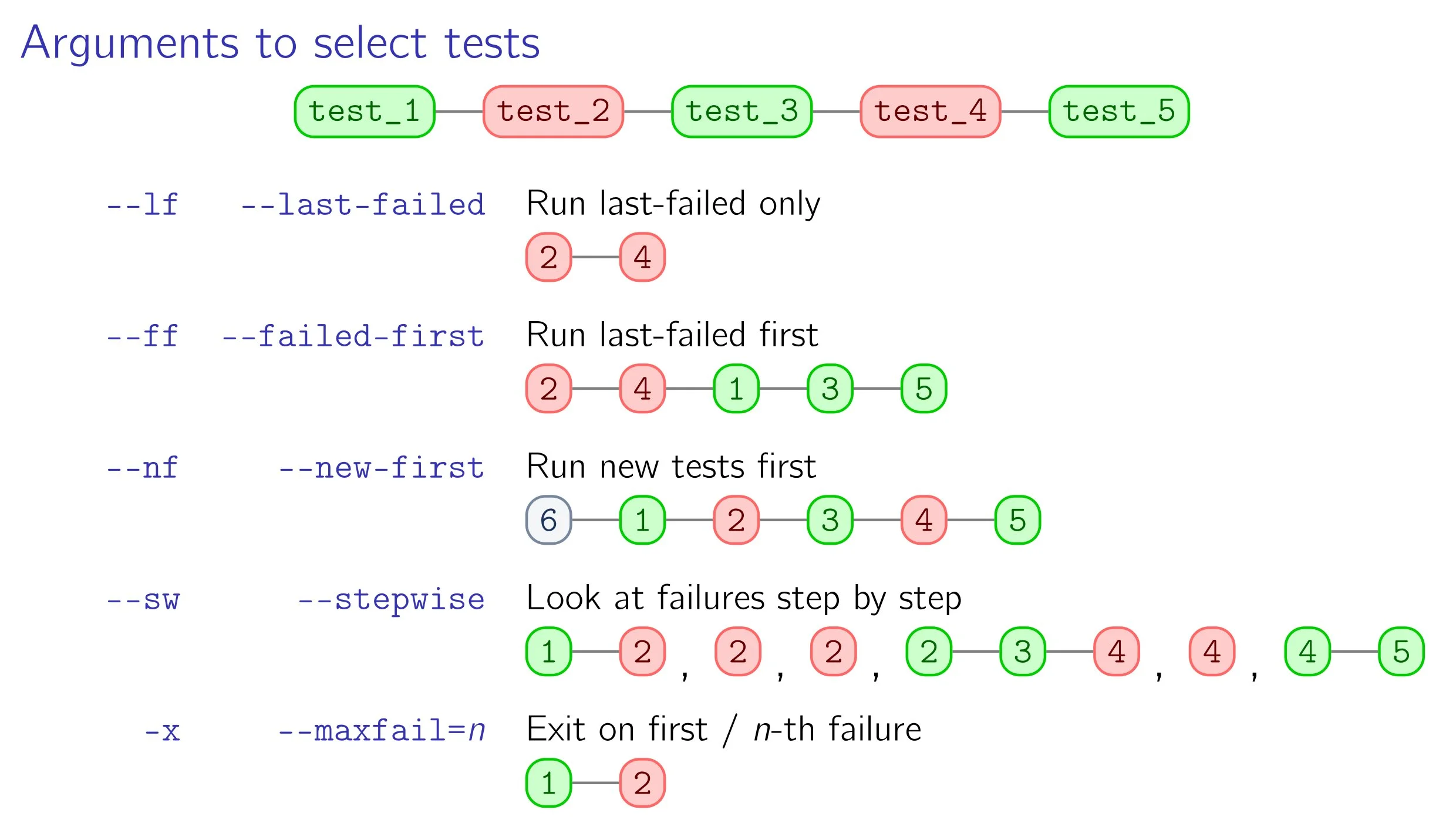
I think the diagram is so good that I could essentially stop the article here and we all would've understood the options. But I'll be just a little bit more verbose and explain how each option works.
--maxfail
Create the following file test.py with 4 failing tests:
def test_1():
assert False
def test_2():
assert False
def test_3():
assert False
def test_4():
assert FalseIf you run the tests with pytest test.py you get 4 failing tests. Duh.
If you use the option --maxfail=n, pytest will run until completion or until it finds n failures.
Running with pytest test.py --maxfail=2 stops after test_2 failed:
FAILED test.py::test_1 - assert False
FAILED test.py::test_2 - assert False
!!!!!!!!!! stopping after 2 failures !!!!!!!!!!!
============== 2 failed in 0.04s ===============--stepwise
The option --stepwise stop at each failure and every time you rerun, it picks up from where it left off.
Starting with the file from the previous example, if you run pytest test.py --stepwise, we stop immediately at the first failure:
FAILED test.py::test_1 - assert False
! Interrupted: Test failed, continuing from this test next run. !
============== 1 failed in 0.08s ===============Note how pytest says we'll pick up from here when we rerun the tests. Let us go ahead and fix our first test:
def test_1():
assert TrueWe rerun pytest with pytest test.py --stepwise and we go up to test 2:
test.py .F
FAILED test.py::test_2 - assert False
! Interrupted: Test failed, continuing from this test next run. !
========= 1 failed, 1 passed in 0.08s ==========Note that pytest says that we passed one test (test_1, which was fixed) and that we failed one test (test_2).
If we attempt to fix it (but still fail), when we rerun pytest with pytest test.py --stepwise we start from test 2 and it will fail again:
FAILED test.py::test_2 - assert False
! Interrupted: Test failed, continuing from this test next run. !
======= 1 failed, 1 deselected in 0.08s ========Now, we don't even run test_1 because we're already past it.
We tried rerunning test_2 but it still failed.
Let's now fix test_2:
def test_2():
assert TrueRerunning with pytest test.py --stepwise skips test_1, retries test_2 and goes up to test_3:
FAILED test.py::test_3 - assert False
! Interrupted: Test failed, continuing from this test next run. !
== 1 failed, 1 passed, 1 deselected in 0.08s ===Now, if we clear the pytest cache with rm -rf .pytest_cache and rerun with pytest test.py --stepwise, we see that we run the first three tests, stopping at test_3 because that test is still failing.
--new-first
At this point, even though we have a couple of failing tests, let us add a new (passing) test:
def test_5():
assert TrueRunning pytest with --new-first will start by running the new tests (test_5) first, and then it will run the other tests in the usual order.
Let us run the tests with pytest test.py --new-first -vv:
test.py::test_5 PASSED [ 20%]
test.py::test_1 PASSED [ 40%]
test.py::test_2 PASSED [ 60%]
test.py::test_3 FAILED [ 80%]
test.py::test_4 FAILED [100%]
## ...Note that test_5 is shown first, at the top of the list.
If we rerun the tests now, regardless of whether we use --new-first or not, the fifth test will be at the bottom of the list because it no longer is a new test:
❯ pytest test.py -vv --new-first
============= test session starts ==============
## ...
test.py::test_1 PASSED [ 20%]
test.py::test_2 PASSED [ 40%]
test.py::test_3 FAILED [ 60%]
test.py::test_4 FAILED [ 80%]
test.py::test_5 PASSED [100%]--last-failed
The option --last-failed will rerun only the tests that failed in the previous test session.
At this point, those would be test_3 and test_4:
❯ pytest test.py --last-failed -vv
============= test session starts ==============
## ...
collected 5 items / 3 deselected / 2 selected
run-last-failure: rerun previous 2 failures
test.py::test_3 FAILED [ 50%]
test.py::test_4 FAILED [100%]
## ...
======= 2 failed, 3 deselected in 0.04s ========This option is useful if your test suite is long and you just want to quickly iterate on an attempt to fix a specific bug that is being caught by a test.
--failed-first
Lastly, the option --failed-first is similar to the option --last-failed but instead of running only the test that failed, it starts by running the tests that failed previously and then runs all other tests.
I'd say this is particularly helpful after you've got the failing tests to pass with --last-failed and you just want to make sure you didn't break anything else in other tests.
While we still have our two failing tests, running pytest test.py --failed-first will run all five tests, starting with test_3 and test_4:
❯ pytest test.py --failed-first -vv
============= test session starts ==============
## ...
run-last-failure: rerun previous 2 failures first
test.py::test_3 FAILED [ 20%]
test.py::test_4 FAILED [ 40%]
test.py::test_1 PASSED [ 60%]
test.py::test_2 PASSED [ 80%]
test.py::test_5 PASSED [100%]
## ...
========= 2 failed, 3 passed in 0.04s ==========Learn more
If you want to learn more about pytest I definitely suggest you keep a close look on Florian https://bruhin.software. He does corporate pytest trainings, pytest workshops and talks at conferences, and more.
Become the smartest Python 🐍 developer in the room 🚀
Every Monday, you'll get a Python deep dive that unpacks a topic with analogies, diagrams, and code examples so you can write clearer, faster, and more idiomatic code.
References
- Florian Bruhin's talk “Property based testing with Hypothesis”, https://github.com/The-Compiler/hypothesis-talk [last accessed 19-10-2024];
- Florian Bruhin on Twitter / X, https://x.com/the_compiler/status/1846266160607908276 [last accessed 19-10-2024];
- Florian Bruhin on BlueSky, https://bsky.app/profile/the-compiler.org/post/3lmubvfzcx22x [last accessed 15-04-2025];
