Standalone Python scripts with uv
I picked up uv a couple of weeks ago and I am absolutely amazed by everything that I can do with it. I created a Python countdown timer and I wanted to make it an executable I could use on my system.
Previously, to do this I would package it as a proper Python app, add its dependencies, and then use something like pipx to install that same Python app on my system.
Now, I can just use uv to do everything.
As an example, let me use a countdown timer I created today:
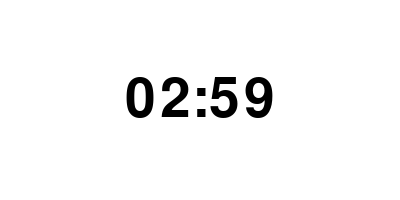
The source code for this timer can be found in a different article I wrote.
Now that you also have the code, here are the steps:
Use uv to manage script dependencies
If the code is saved in the file cd.py, you can use uv to add a dependency to that file:
$ uv add pygame --script cd.py
Updated `cd.py`uv will promptly say it updated your file, which should now have some comments in the beginning:
## /// script
## requires-python = ">=3.13"
## dependencies = [
## "pygame",
## ]
## ///This lets uv run your script in a self-contained way.
If you run the script with uv run cd.py, then uv will install pygame in an isolated environment and then it will run your countdown timer.
Add a uv shebang to the script
The next thing we will do is add a uv shebang to the script so that we can use it as an executable and to defer to uv for execution.
To do this, we add a new line at the very top of the script cd.py:
#!/usr/bin/env -S uv run
## /// script
## requires-python = ">=3.13"
## dependencies = [
## "pygame",
## ]
## ///I link-blogged about this shebang before and I'm really happy I got to use it today.
Make the script executable
The next step is to make your script executable:
chmod +x cd.pyAdditionally, I moved it to a directory in my $PATH environment variable with
mv cd.py ~/.local/binNow, I can run my countdown timer from anywhere I want:
cd.py 3 # Start a 3-minute countdown.Bonus: run the timer from the Internet
I hosted the code for the timer on my website as well, at this URL: https://mathspp.com/blog/using-an-llm-to-write-a-countdown-timer/cd.py
With this URL, you can use uv to run the timer without even having the code locally. For example, here's how to start a 3 minute countdown:
uv run https://mathspp.com/blog/using-an-llm-to-write-a-countdown-timer/cd.py 3Become the smartest Python 🐍 developer in the room 🚀
Every Monday, you'll get a Python deep dive that unpacks a topic with analogies, diagrams, and code examples so you can write clearer, faster, and more idiomatic code.
