Textual CSS
At my day job, developing Textual, I have been tasked with writing a VS Code extension that does proper syntax colouring of Textual CSS.
That's because Textual CSS looks a lot like regular CSS but the syntax highlighting of regular CSS doesn't look great. For example, most editors will highlight the code below in an uneven way:
ModalScreen, #input, .some-class {
border: heavy white;
tint: $primary 30%;
}(Try copying & pasting into your code editor of choice.)
For example, the selectors #input and .some-class are highlighted but the selector ModalScreen isn't.
Furthermore, Textual CSS has rules that regular CSS doesn't, and that is why border is a different colour than tint.
Writing a VS Code extension
After getting started with VS Code's guide on writing your first extension, I found a guide specific to creating extensions that do custom syntax highlighting.
A few rabbit holes later and I had an extension that does syntax highlighting of the words "textual" and "Textual" in .tcss files.
"All" I needed to do was create a new extension template with yo code (as the first guide teaches).
Then, I went to the extension manifest file package.json and modified the "contributes" key:
{
"contributes": {
"languages": [
{
"id": "Textual CSS",
"extensions": [".tcss"]
}
],
"grammars": [
{
"language": "Textual CSS",
"scopeName": "source.tcss",
"path": "./syntaxes/tcss.tmGrammar.json"
}
]
}
}First, we need to "contribute" a language, which is Textual CSS, and that corresponds to the language that we want to target with our extension.
Then, we contribute a grammar, which is the TextMate grammar file that specifies how tokens get parsed.
Token names and scopes are still a bit confusing to me, but after reading an article that is linked to by the VS Code guide, I seem to understand that we prefix the scope name with source so that we create a nested scope inside source.
In other words, the scope source is already a scope that VS Code knows about and we are saying that our Textual CSS files not only contain source code (scoped as source), but that they contain a more specific type of source code.
This nesting is achieved with the .tcss.
Finally, we need to create the actual grammar file.
The file tcss.tmGrammar.json currently looks like this:
{
"scopeName": "source.tcss",
"patterns": [{"include": "#textual"}],
"repository": {
"textual": {
"match": "(T|t)extual",
"name": "keyword"
}
}
}The value that you attribute to "name" inside "textual" inside "repository" is what classifies the words "textual" and "Textual" as a meaningful token.
In this example, I randomly chose keyword.
Then, it is up to the theme that you use to specify what is the colour that keyword tokens use.
In the screenshot below, you can see a couple of lines of text with some random highlighting:
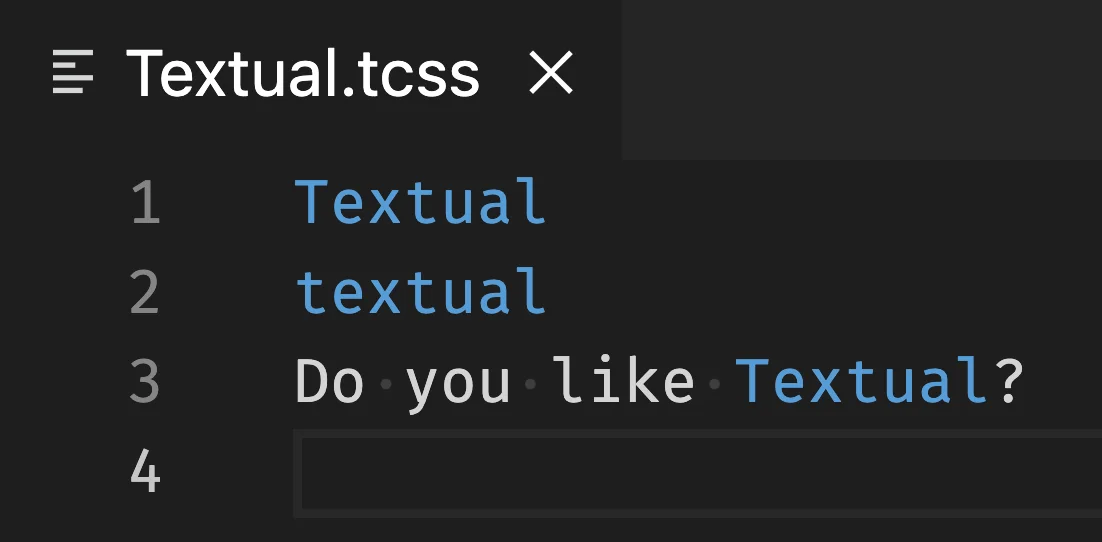
That's it for now! Stay tuned and I'll see you around!
Become the smartest Python 🐍 developer in the room 🚀
Every Monday, you'll get a Python deep dive that unpacks a topic with analogies, diagrams, and code examples so you can write clearer, faster, and more idiomatic code.
References
- Visual Studio Code, Your First Extension Guide, https://code.visualstudio.com/api/get-started/your-first-extension [last accessed 06-07-2023];
- Visual Studio Code, Syntax Highlighting Guide, https://code.visualstudio.com/api/language-extensions/syntax-highlight-guide [last accessed 06-07-2023];
- “Writing a TextMate Grammar”, https://www.apeth.com/nonblog/stories/textmatebundle.html [last accessed 06-07-2023];
