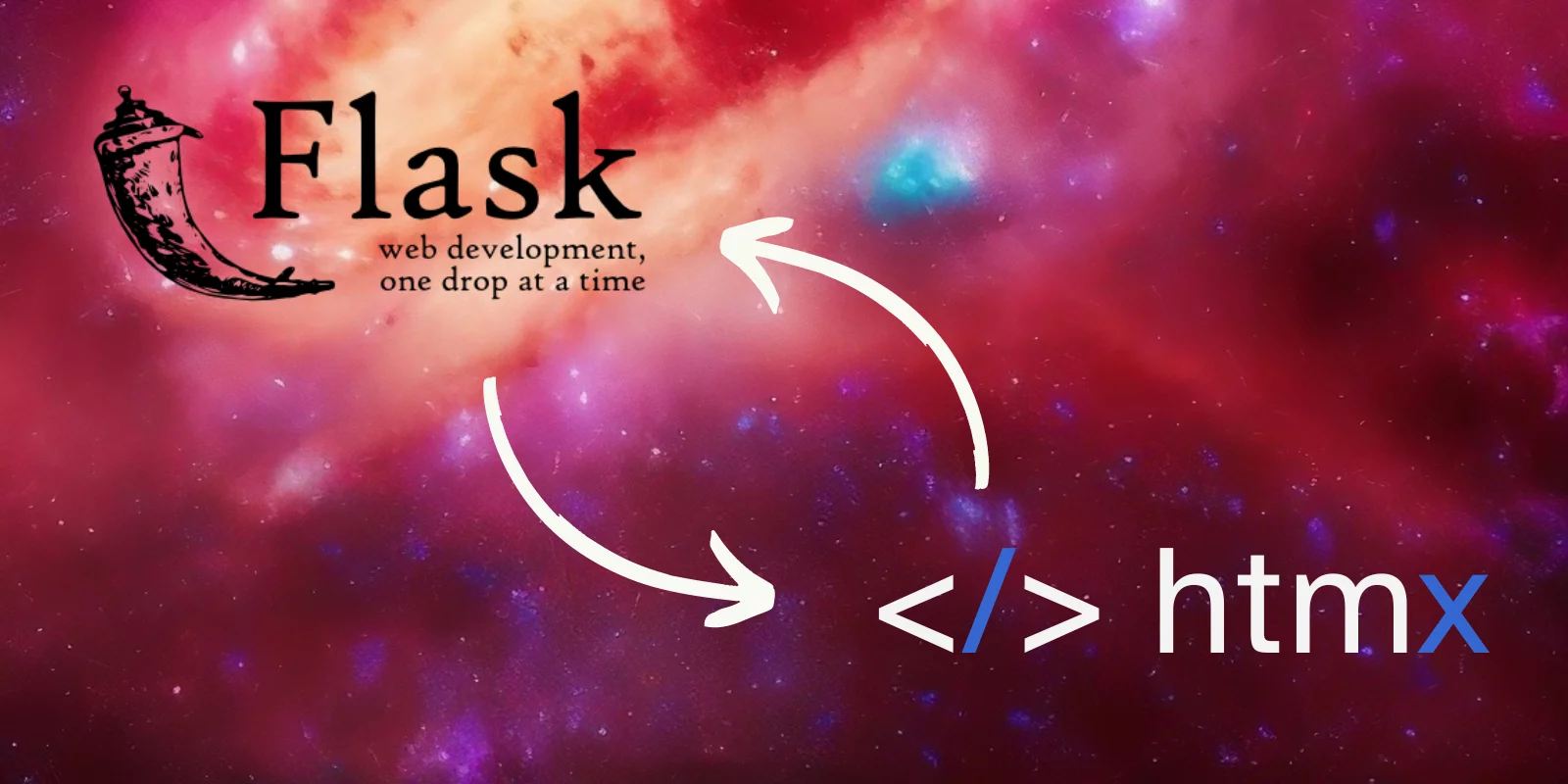
Introduction
I have been trying to create a web app with Flask and HTMX that updates the page periodically with data streamed from the Flask backend. The Flask documentation suggests that this should be possible if the response wraps a generator function and they show this example:
@app.route('/large.csv')
def generate_large_csv():
def generate():
for row in iter_all_rows():
yield f"{','.join(row)}\n"
return app.response_class(generate(), mimetype='text/csv')However, this doesn't work with an HTMX request.
I joined the HTMX Discord and I was told this is because HTMX buffers the complete response.
So, I went looking for other options and I found server-side events.
How to stream data from Flask to HTMX in real-time
To be able to stream data back to HTMX and have it update in real-time, the original request needs to connect to SSE with the appropriate HTMX tags.
Then, the Flask backend must return a response with a generator, and the generator itself must return messages that follow the SSE specification.
The following example works with Flask 2.2.3, HTMX 1.8.6, and the SSE extension from HTMX:
-
templates/index.html:
<!DOCTYPE html5>
<head>
<script src="https://unpkg.com/htmx.org@1.8.6"></script>
<script src="https://unpkg.com/htmx.org/dist/ext/sse.js"></script>
</head>
<body>
<p>Here.</p>
<div hx-ext="sse" sse-connect="/connect" sse-swap="message">
Contents of this box will be updated in real time
with every SSE message received from the chatroom.
</div>
<button hx-post="/pong" hx-swap="outerHTML">Pong</button>
</body>-
main.py:
import itertools
import time
from flask import Flask, render_template, Response
app = Flask(__name__)
@app.route("/")
def index():
return render_template("index.html")
@app.route("/connect")
def publish_hello():
def stream():
for idx in itertools.count():
msg = f"data: <p>This is {idx}.</p>\n\n"
yield msg
time.sleep(1)
return Response(stream(), mimetype="text/event-stream")
@app.post("/ping")
def route_clicked():
return """<button hx-post="/pong" hx-swap="outerHTML">Pong</button>"""
@app.post("/pong")
def route_pong():
return """<button hx-post="/ping" hx-swap="outerHTML">Ping</button>"""
if __name__ == "__main__":
app.run(debug=True)If you run your Flask app and open it in your browser, you should see something like this:
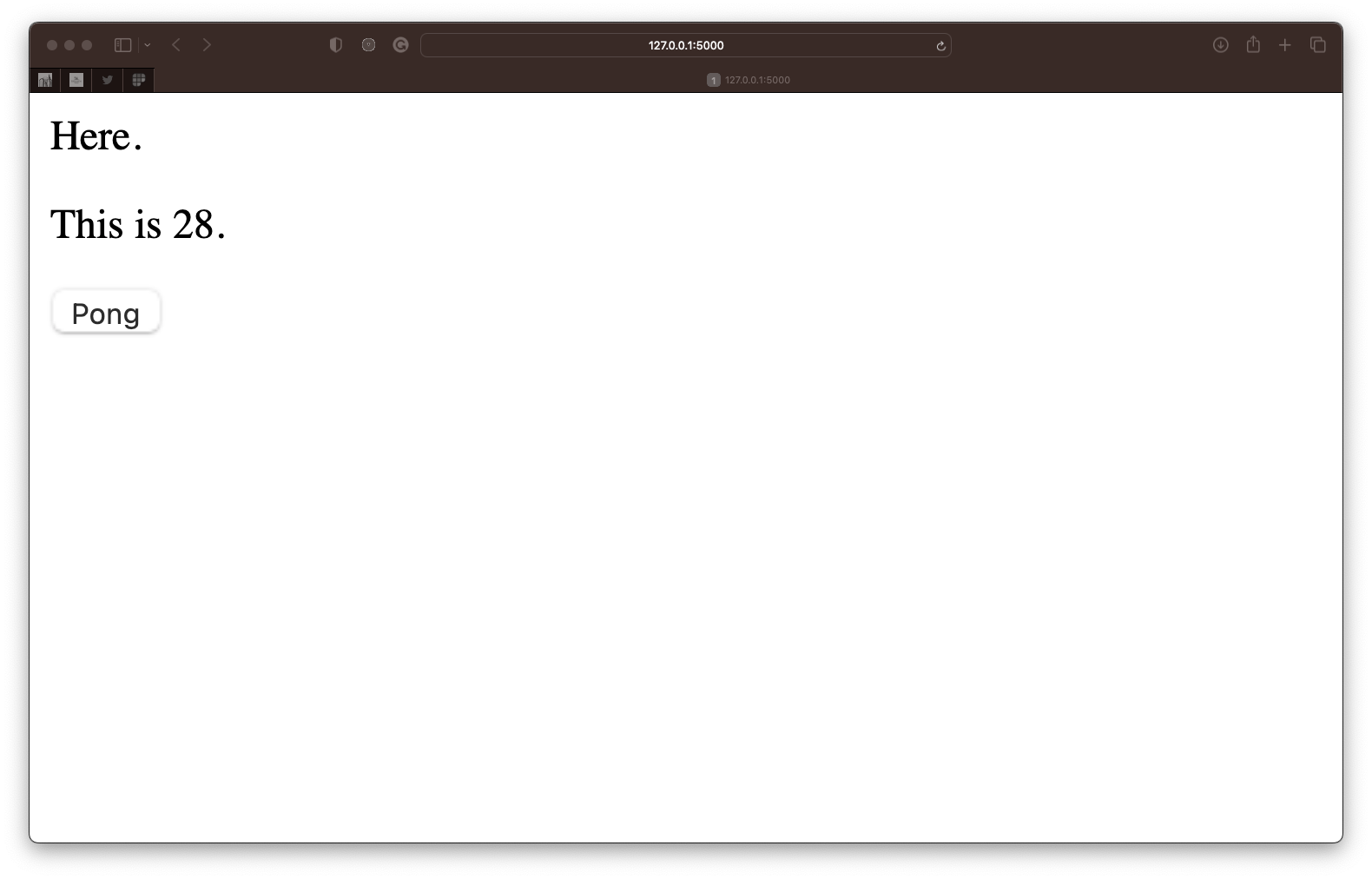
The second paragraph should update every second with an increasing counter.
The button “Pong” below is to show that the Flask app still works and clicking the Ping / Pong buttons should POST a request to Flask that returns the other button.
Start streaming on request
The example below connects as soon as the page loads but you may want to use SSE to stream data back from a specific request, instead of on page load.
To do that, what you can do is return the HTML that connects to SSE when that event is triggered. The example below shows another simple page with a button that says “Connect”. When you click that button, we return the HTML that establishes the SSE connection with Flask and then we start streaming the data:
-
index.html:
<!DOCTYPE html5>
<head>
<script src="https://unpkg.com/htmx.org@1.8.6"></script>
<script src="https://unpkg.com/htmx.org/dist/ext/sse.js"></script>
</head>
<body>
<p>Here.</p>
<button hx-post="/start-connection" hx-swap="outerHTML">Connect</button>
<button hx-post="/pong" hx-swap="outerHTML">Pong</button>
</body>-
main.py:
import itertools
import time
from flask import Flask, render_template, Response
app = Flask(__name__)
@app.route("/")
def index():
return render_template("index.html")
@app.post("/start-connection")
def start_connection():
return """<div hx-ext="sse" sse-connect="/connect" sse-swap="message">
Contents of this box will be updated in real time
with every SSE message received from the chatroom.
</div>"""
@app.route("/connect")
def publish_hello():
def stream():
for idx in itertools.count():
msg = f"data: <p>This is {idx}.</p>\n\n"
yield msg
time.sleep(1)
return Response(stream(), mimetype="text/event-stream")
@app.post("/ping")
def route_clicked():
return """<button hx-post="/pong" hx-swap="outerHTML">Pong</button>"""
@app.post("/pong")
def route_pong():
return """<button hx-post="/ping" hx-swap="outerHTML">Ping</button>"""
if __name__ == "__main__":
app.run(debug=True)Disclaimer
I am not an expert in Flask/HTMX/web development, so these examples are here for my reference; I cannot guarantee that they abide by web development best practices or anything of the sort. With that said, feel free to drop a comment below if you have suggestions!
Become the smartest Python 🐍 developer in the room 🚀
Every Monday, you'll get a Python deep dive that unpacks a topic with analogies, diagrams, and code examples so you can write clearer, faster, and more idiomatic code.
References
- HTMX
server-sent-eventsextension documentation, https://htmx.org/extensions/sse/ [last accessed 23-03-2023] flask-ssedocumentation, https://flask-sse.readthedocs.io/en/latest/quickstart.html [last accessed 23-03-2023]- “Server-sent events in Flask without extra dependencies”, https://maxhalford.github.io/blog/flask-sse-no-deps/ [last accessed 23-03-2023]
