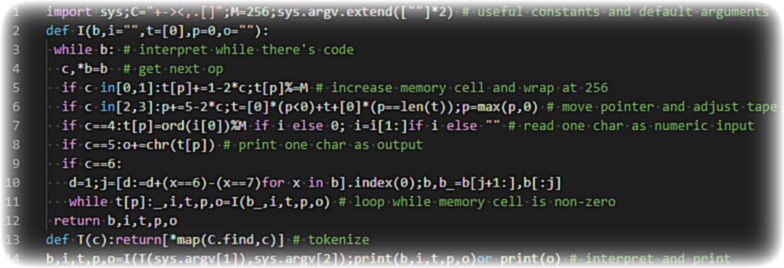
Preview
By the time you've gone through this blog post, you'll have a brainf*ck interpreter that takes the brainf*ck code +[-->-[>>+>-----<<]<--<---]>-.>>>+.>>..+++[.>]<<<<.+++.------.<<-.>>>>+. and interprets it, so that it prints "Hello, World!".
And what is more, we'll do it in just 14 lines of (very unconventional!) Python code!
The code
You can go ahead and download the code from GH.
For your convenience, you can also just copy the code from here.
To run it, you need Python 3.8 or greater.
Assuming you saved it to the file brainfck.py, you can run the example above with
python brainfck.py "+[-->-[>>+>-----<<]<--<---]>-.>>>+.>>..+++[.>]<<<<.+++.------.<<-.>>>>+."but perhaps a simpler example is
python brainfck.py ",[>,]<[.<]" "This will get reversed!"The calling syntax is brainfck.py [code | filepath] [program input] and the code that is getting called is this:
from sys import*;import io,os;V=argv;V.extend([""]*2);stdin=io.StringIO(V[2])if V[2]else stdin
r=os.path.exists(V[1]);f=r and open(V[1]);b=f.read()if r else V[1];r and f.close()
def I(b,t,p):
while b: # interpret while there's code
c,*b=b;c="+-><,.[]".find(c) # get next op
if c in[0,1]:t[p]+=1-2*c;t[p]%=256 # increase memory cell and wrap at 256
if c in[2,3]:p+=5-2*c;t=[0]*(p<0)+t+[0]*(p==len(t));p=max(p,0) # move pointer and adjust tape
if c==4:i=stdin.read(1)or chr(0);t[p]=ord(i)%256 # read one char as numeric input
if c==5:stdout.write(chr(t[p])) # print one char as output
if c==6:
d=1;j=[d:=d+(x=="[")-(x=="]")for x in b].index(0);b,b_=b[j+1:],b[:j]
while t[p]:t,p=I(b_,t,p) # loop while memory cell is non-zero
return t,p
t,p=I(b,[0],0);print();print(t,p) # interpret and print debugging infoKeep reading below to see what this does!
Brainf*ck
(skip to "Implementing an interpreter" if you know what brainf*ck is and how to program in it.)
Brainf*ck is a minimalistic esoteric programming language,
meaning brainf*ck was not created with actual usability in mind.
Programs in brainf*ck are written with eight simple commands,
them being +-><,.[], and programming in brainf*ck is more or less
like programming directly on a Turing machine...
(If you don't know what that means, don't worry.)
Programming in brainf*ck
Program execution in brainf*ck happens on top of a tape that is made of infinitely many cells, each cell holding an 8bit unsigned integer (that is, integers from 0 to 255).
At any time in the execution of a brainf*ck program, we are looking at a single cell of those infinitely many, and the cell we are looking at is controlled by a pointer.
All brainf*ck programs start at the same point:
tape cells
----------
[0][0][0][0][0]...
^ pointer4 of the 8 basic operations are used to move the pointer right > and left <,
and to increment + and decrement - the current cell.
For example, the program +++ gives
tape cells
----------
[3][0][0][0][0]...
^ pointerand the program +++>++>>++ gives
tape cells
----------
[3][2][0][2][0]...
^ pointerThe cells can only hold values between 0 and 255,
so many implementations choose to wrap around when values go above 255 or below 0.
In doing that, the simple program - gives
tape cells
----------
[255][0][0][0][0]...
^ pointerbecause we wrapped under the 0 to 255.
The next two operations we will go over are ,. that are used
for input and output.
, reads a single character to the current cell, but characters
are converted to their ASCII code points before writing to the cell.
In conclusion, if you give "a" as input to the brainf*ck program ,,
then the result will be
tape cells
----------
[97][0][0][0][0]...
^ pointerbecause "a" has code point 97.
(You can see here for a reference table with the 256 ASCII code points.)
In the same way, . is used to print the character corresponding
to the value of the current cell.
For example, if we have the code ,+. and the input "a" then the tape looks like
tape cells
----------
[98][0][0][0][0]...
^ pointerby the time we are done and the program outputs "b".
But don't take my word for it!
Go ahead, download the file, save it to brainfck.py and run
python brainfck.py ",+." "a"Finally, the commands [] are for looping.
[ starts a while loop and ] closes it.
When program execution reaches a [, it will only run the code between []
if the current cell is not 0.
So, if the tape looks like any of the cases below, reaching a [
will execute the code between [ and ].
tape cells | tape cells | tape cells
---------- | ---------- | ----------
[98][0][0][0][0]... | [0][1][0][255]... | [0][0][0][73]...
^ pointer | ^ pointer | ^ pointerThen, program execution repeats the code between the [] as long as the
pointer keeps pointing at a cell that is not 0 when we reach ].
This is roughly equivalent to the Python code
while tape[pointer]:
interpret(code_between_brackets)Notice that the code between [] can move the pointer,
in which case the loop checks the current cell, not the cell
that was active when the loop started.
Finally, you can nest arbitrarily many [] inside each other.
Now that we have seen how one programs in brainf*ck, let's implement an interpreter!
Implementing an interpreter
First things first, we have to decide on a couple of things that are not universal across interpreters.
Specs
Our interpreter will abide by the following specs:
- The memory tape is infinite in both directions.
- The starting value of each cell is 0 (this is standard).
- The first command line argument is for the code:
- it may be brainf*code, or
- the path to a file with the code.
- Input can be given
- prior to program execution, as the second command line argument;
- interactively, during program execution.
- Reading input with
,when there is none left sets the current cell to 0. - Cell values are 8 bit unsigned integers (between 0 and 255).
Now that we know exactly what we want, let's implement it.
Implementation
Here's the full implementation of the interpreter, in 14 loc:
from sys import*;import io,os;V=argv;V.extend([""]*2);stdin=io.StringIO(V[2])if V[2]else stdin
r=os.path.exists(V[1]);f=r and open(V[1]);b=f.read()if r else V[1];r and f.close()
def I(b,t,p):
while b: # interpret while there's code
c,*b=b;c="+-><,.[]".find(c) # get next op
if c in[0,1]:t[p]+=1-2*c;t[p]%=256 # increase memory cell and wrap at 256
if c in[2,3]:p+=5-2*c;t=[0]*(p<0)+t+[0]*(p==len(t));p=max(p,0) # move pointer and adjust tape
if c==4:i=stdin.read(1)or chr(0);t[p]=ord(i)%256 # read one char as numeric input
if c==5:stdout.write(chr(t[p])) # print one char as output
if c==6:
d=1;j=[d:=d+(x=="[")-(x=="]")for x in b].index(0);b,b_=b[j+1:],b[:j]
while t[p]:t,p=I(b_,t,p) # loop while memory cell is non-zero
return t,p
t,p=I(b,[0],0);print();print(t,p) # interpret and print debugging infoThe style of this Python code is very unconventional and I am not, in any way, suggesting you code like this in any setting. Writing code like this was a proof of concept.
Overview of the code
The first two lines perform some setup, like
- importing libraries,
- setting default command line arguments,
- deciding if we are reading input interactively or from the command line arguments
- and deciding if we are reading code from a file or from the command line arguments.
Next, we define the function I which interprets brainf*ck code.
The several ifs distinguish the several commands and most notably,
when we encounter a [, we call I recursively in a while loop.
Finally, the last line of code interprets the whole program and prints some debugging information when the program is done.
Breaking down the code
Let me break down every instruction of the program for you!
from sys import *
We import everything from sys so we can refer to argv (the command line arguments), stdin (the standard input stream) and stdout (the standard output stream)
without having to type sys. in front of them every single time.
import io,os
We import io to use a StringIO object to replace stdin (standard input)
in case the user gave the program input beforehand and doesn't want an
interactive input session.
We import os so we can check
if the user is trying to read the code from a file or not.
V=argv
We set an alias for argv (the command line arguments) to save some typing.
V.extend([""]*2)
We extend the command line argument vector with two empty strings,
so that we can index V[1] and V[2] safely.
V[1] holds the brainf*ck code or the path to the file with the code,
and V[2] holds the input, if an interactive input session is not wanted.
stdin=io.StringIO(V[2])if V[2]else stdin
If the second command line argument sets some input,
we set the stdin object (from sys) to read from that string,
instead of interactively from the shell/terminal.
If V[2] is empty, then stdin = stdin does nothing and later
we read the input interactively.
r=os.path.exists(V[1])
The boolean flag r tells us if we are going to read the brainf*ck code
from a file.
f=r and open(V[1])
This assignment makes use of short-circuiting to do one of two things:
- set
ftoFalseif we don't need to read the brainf*ck code from a file; - set
fto the opened file from where we will read the brainf*ck code.
b=f.read()if f else V[1]
Depending on whether r is set or not,
we read the code from the file f or from the first command line argument V[1].
r and f.close()
We use another short-circuiting and to close the file if needed.
def I(b,t,p)
We define the header of the function that Interprets brainf*ck code.
The arguments are the brainf*ck code to be interpreted,
the tape and the pointer.
while b:
Interpret the code character by character, while the string holding the code is not empty.
c,*b=b
Split the code into the next command and the remaining brainf*ck code.
c="+-><,.[]".find(c)
Assign c to a numerical value corresponding to the index in the string
of all the brainf*ck commands.
If c is not a valid command, c defaults to -1.
if c in[0,1]
We enter this if-statement if the command is + or -, and then
t[p]+=1-2*c
This increments or decrements the current cell, depending on whether
the command was + or -:
| Command | c |
1-2*c |
|---|---|---|
+ |
0 |
1 |
- |
1 |
-1 |
t[p]%=256
Ensures the current cell is still in the range 0 - 255.
In case you don't know, t[p]%=256 is syntatic sugar for t[p] = t[p] % 256.
if c in[2,3]
We enter this if-statement if the command is either > or <, and then
p+=5-2*c
Transform c into 1 or -1, to adjust the current pointer.
Uses basic arithmetic to get it right:
| Command | c |
5-2*c |
|---|---|---|
> |
2 |
1 |
< |
3 |
-1 |
t=[0]*(p<0)+t+[0]*(p==len(t))
Extends the tape if the pointer is no longer pointing to a valid position.
The brainf*ck tape is infinite in theory, but in practice we only ever hold
a finite number of cells, the ones that are needed.
For that matter, we dynamically extend the tape as needed.
That is what [0]*(p<0) and [0]*(p==len(t)) do:
- if we are pointing beyond the left edge of the
tape, thenp < 0and[0]*(p<0)creates a[0]to prepend to thetape; - if we are pointing beyond the right edge of the
tape, thenp == len(t)and[0]*(p==len(t))creates a[0]to append to thetape.
p=max(p,0)
p only goes to -1 when we are at the left edge of the tape and we
walk left < again.
When that happens, we immediately extend the tape by prepending an empty
cell [0] to it, so that p should now point to the index 0,
which we enforce with p=max(p,0).
if c==4
We enter this if-statement if the command is ,, and then
i=stdin.read(1)or chr(0)
We read one character of input.
We do so by first trying to read one character from the stdin object,
and if there is no input left from there,
we artificially set i to be the character whose ASCII code point is 0,
with chr(0).
Remember that stdin might be the standard input stream,
or it might be a io.StringIO object.
Either way, stdin.read(1) reads at most one input character.
t[p]=ord(i)%256
We read the ASCII code point of the input character into the
current cell, but we do so modulo 256 in case the input
was not an ASCII character.
if c==5
We enter this if-statement if the command is ., and then
stdout.write(chr(t[p]))
We just need to convert the current cell into a character and write it to the standard output stream.
if c==6
We enter this if-statement if the command is [,
i.e. if we want to start a loop.
The idea here will be that we will look for the matching ],
extract the code in between [ and ] and recursively evaluate it.
Here's how I do it:
d=1
The variable d will control the running depth of the brackets.
Coming across a [ increments d and coming across a ] decrements d.
We want to find a ] that sets d to 0.
j=[d:=d+(x=="[")-(x=="]")for x in b].index(0)
This sets j to the position of the matching ] by computing the running depths
in the list comprehension and then finding the index of 0.
If the code doesn't have a matching ], then this errors.
The list comprehension is used to compute the level of depth inside pairs of []
for the brainf*ck code.
For each character x in the code we update the depth by checking if x
is [ (in which case we increase the depth)
or if x is ] (in which case we decrease the depth).
For example, if the code is [++[<]], then c gets [ and b becomes ++[<]].
Then d is initalised to 1 and the list comprehension evaluates to
[1, 1, 2, 2, 1, 0].
b,b_=b[j+1:],b[:j]
After we find the place where the matching ] is, we split the code in two parts.
The part that will be interpreted recursively, that is b_,
and the part of the code we will interpret when we resume evaluation after the [].
while t[p]
This is the test we perform to check if we are going to evaluate the code
inside [] or not.
t,p=I(b_,t,p)
If the current cell is non zero, then we have to interpret the code inside []
(which is b_).
We do so by recursively calling I with the current parameters:
the tape and the pointer.
We then set the return value of the recursive call to update the current tape
and pointer with t,p=I(...).
return t,p
After all code is interpreted, we return the current tape and pointer values.
This is mainly so that the recursive calls (for when [] is used) work.
At this point, the definition of I is complete.
t,p=I(b,[0],0)
This is the initial call that starts the interpreting of a brainf*ck program.
print()
This prints a newline to separate any program output from the debugging information that is printed in the next statement.
print(t,p)
This prints the final state of the tape and of the pointer for debugging purposes.
And that is all! This is the whole interpreter!
You can go ahead and write your own brainf*ck programs, or you can have a look at the additional resources below for links to places with interesting programs.
Additional resources
You can find two really short brainf*ck interpreters written in Python in here and in here, both of which are from the Code Golf website, of the Stack Exchange network. This page contains a nice brainf*ck tutorial and you can interpret brainf*ck code online on this webpage.
You can also go online at brainfuck.org to find an amazing collection of brainf*ck programs by Daniel B. Cristofani.
Become the smartest Python 🐍 developer in the room 🚀
Every Monday, you'll get a Python deep dive that unpacks a topic with analogies, diagrams, and code examples so you can write clearer, faster, and more idiomatic code.
