Showing 50 out of 111 links. See a condensed link blog feed.
Network - Language Evolution | dr.eamer.dev on 21-02-2026 14:26
An interactive visualisation of 7,370 Human languages as a directed graph. The visualisation allows you to explore all language families and after a bit of searching I was able to find “Portuguese”, at a depth of 15!
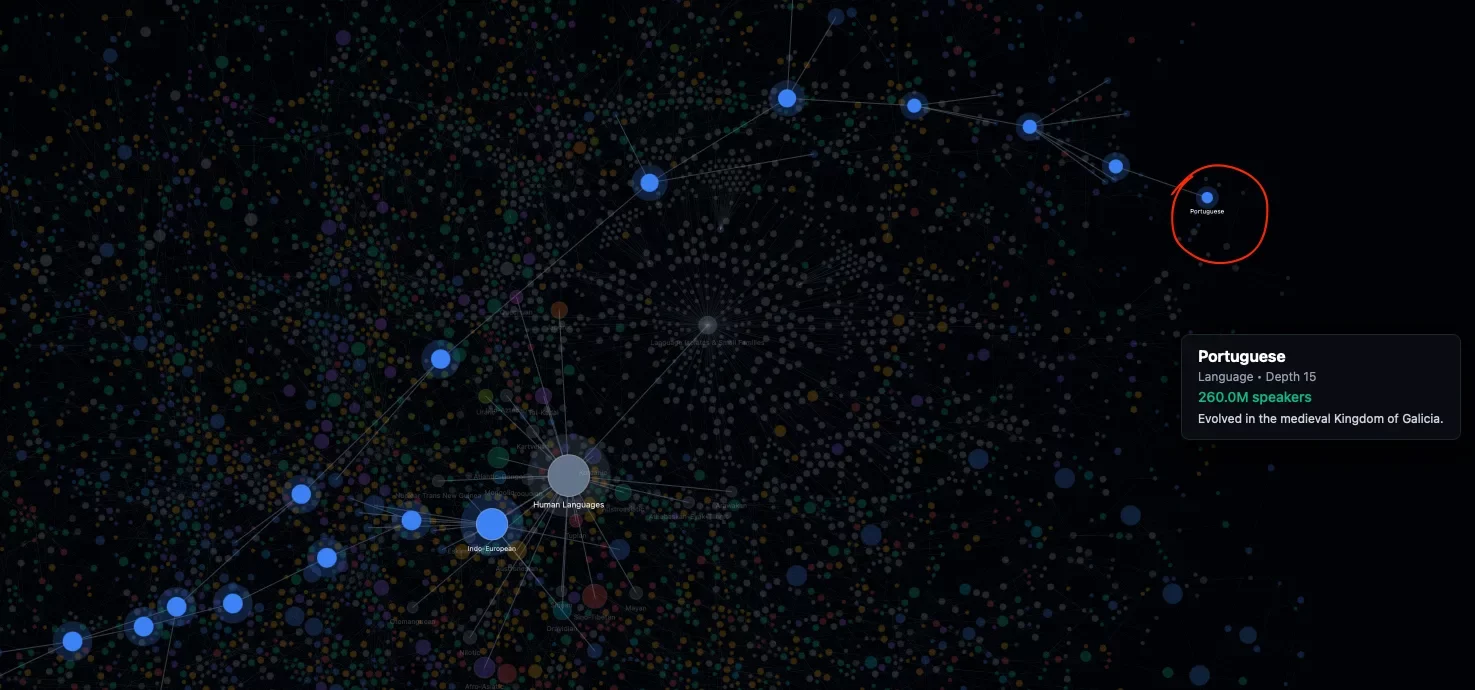
Magical optimization for optimization muggles by Tim Varelmann on 09-02-2026 17:00
This blog article solves a logic riddle from the book “Harry Potter and the Philosopher's Stone” by encoding it as an optimisation problem.
Sadly, the description of the book isn't enough to solve the riddle unambiguously because there are a couple of details missing. However, with a bit of brute-force you can figure out the 42 possible scenarios and with a bit of further deduction, based on the prose of the book, you can narrow it down to 4 possible scenarios.
list animals until failure (via) by Vivian Rose on 02-02-2026 17:11
This simple game has you list as many animals as you can before time runs out. By default, you start with 60 seconds and get another 6 seconds for each animal you list. After 3 rounds, here are my best results as an emoji list as exported by the game:
135 animals listed
𓃴🦋🦬🦁🐆🐯🦋🐯🐻🐻❄️🐻🐰🦧🦍𓃷𓃱🐘𓃘🐎🦓🐕🙀🐁🐹🐀🐊🦫👩❤️💋👩🦨🦖🐼🦘🐑🐐🐽🐗🦎𓆈🐍🐍🐍🐍𓆏🐸🦌𓅦🐧🦈🦈🦈🦈🐟🐡𓇼🐳🦭🦐🐙🦑🦀🦞🪱🐛🐛🪰🦟🐛🐛🐜🕷🕷🐛🐛🐛🪳🐛🐌🦐🐟🐟𓆣🦅𓅃🐦🐦🦜🐦𓅨🦢🦩🕊️🐦🐦⬛🐦⬛
And now for something completely different by Hugo van Kemenade on 28-12-2025 15:29
In this blog article, Hugo – the release manager for Python 3.14 and 3.15 – compiled all of his “And now for something completely different” sections for the Python 3.14 release notes, including a plethora of facts about pi (\(\pi\)), pies, and the bird magpie.
My favourite one is a direct quotation from Pablo Galindo Salgado's PyCon Greece keynote, where Pablo presents an alternative definition of pi in terms of the maximum time an object can take to fall into a black hole.
My productivity app is a never-ending .txt file by Jeff Huang on 13-12-2025 15:06
I've been trying to get used to Obsidian as my note-taking app for a long time now and after reading this article by Jeff Huang I realise that Obsidian really hasn't been working for me and it feels like it never will. The simple worfklow that Jeff describes sounds ridiculous – a 50,000 line TXT document, really? – but at the same time it sounds so liberating... It's just a text file...
Maybe I'll give it a go.
This Page is Designed to Last: A Manifesto for Preserving Content on the Web by Jeff Huang on 13-12-2025 14:54
This piece by Jeff Huang got me thinking about the structure of my own blog, how I maintain it, and how to make sure the content lasts for as long as possible on the web. Jeff shares seven aspirations that make his “manifesto for a long-lasting website”:
- return to vanilla HTML/CSS
- don't minimise the HTML
- prefer one page over several
- end all forms of hotlinking
- stick with native fonts
- obsessively compress your images
- eliminate the broken URL risk
Looking at these aspirations and the extended explanations that Jeff includes it's clear that one of the main themes is removing as much dependency as possible on external tools, pages, assets, etc.
Useful patterns for building HTML tools by Simon Willison on 12-12-2025 22:21
This blog article by Simon lists a couple dozen patterns that Simon figured out while using LLMs to build his HTML tools, a pattern I stole to use myself as well. Some of the patterns he mentions I already knew, like storing state in the URL, but there are others I hadn't thought about yet, like having the tool generate files in whatever format might be useful and then downloading them!
adventofcode · PyPI on 02-12-2025 15:28
It's the Advent of Code season and I just found out that my friend Anže has a Python library that helps you set up your AoC folder structure, as well as run and benchmark all your solutions! I might give it a try for this year's event.
Modules command-line interface (CLI) — Python 3.14.0 documentation on 13-11-2025 18:04
This page from the Python documentation lists all Python modules that provide a CLI interface. I've always liked reference pages so it's cool that the Python documentation provides a page that neatly lists all modules with a CLI.
There are many modules listed there that provide CLIs that I didn't know about but one that I am likely to use in the future is the CLI for the module random:
usage: python3.14 -m random [-h] [-c CHOICE [CHOICE ...] | -i N |
-f N]
[input ...]
positional arguments:
input if no options given, output depends on the input
string or multiple: same as --choice
integer: same as --integer
float: same as --float
options:
-h, --help show this help message and exit
-c, --choice CHOICE [CHOICE ...]
print a random choice
-i, --integer N print a random integer between 1 and N inclusive
-f, --float N print a random floating-point number between 0 and N inclusiveGitHub - dorny/paths-filter: Conditionally run actions based on files modified by PR, feature branch or pushed commits by Michal Dorner on 12-11-2025 14:19
Awesome GitHub action that lets you run other action jobs/steps only if certain files have been modified.
Specifically, I use this to deploy only the Cloudflare worker(s) that were changed by a commit when I push to the main branch of my tools subdomain.
Here's what my action workflow file looks like:
name: Deploy Cloudflare Workers
on:
push:
branches:
- main
paths:
- 'cloudflare-workers/**'
workflow_dispatch: # Allow manual triggering
jobs:
changes: # Use https://github.com/dorny/paths-filter to check what workers were changed
name: Detect Cloudflare worker changes
runs-on: ubuntu-latest
permissions:
pull-requests: read
outputs:
gumroad_products: ${{ steps.filter.outputs.gumroad-products }}
# (2) If I add more filters below (1), I need to “export them” here.
steps:
- uses: actions/checkout@v4
with:
fetch-depth: 0
- uses: dorny/paths-filter@v3
id: filter
with:
filters: |
gumroad-products:
- 'cloudflare-workers/gumroad-products/**'
# (1) I can add more filters here and access them separately.
deploy-gumroad-products:
name: Deploy Gumroad Products Worker
runs-on: ubuntu-latest
needs: changes
if: ${{ github.event_name == 'workflow_dispatch' || needs.changes.outputs.gumroad_products == 'true' }}
steps:
... # Steps to deploy this specific worker.PEP 791 – math.integer — submodule for integer-specific mathematics functions | peps.python.org on 12-11-2025 00:26
I liked reading this PEP because I'm a big fan of trying to have things as organised as possible and the introduction of a module math.integer looks like it makes sense. I also found it funny how they're mentioning the possibility of adding a function fibonacci to this module, which would render the interview question “Please implement a Fibonacci function in Python” completely moot.
Lore | Redowan's Reflections by Redowan Delowar on 29-10-2025 12:58
In this article, Redowan shares a number of wisdoms, aphorisms, and observations, quotes frequently in conversations about software, philosophy, and ways of working.
Of the ones I didn't know, my favourite one was the Beyoncé rule:
If you want to be confident that a system exhibits a particular behavior, the only way to be sure it will is to write an automated test for it. Google calls it the Beyoncé Rule. Succinctly, it can be stated as follows: “If you liked it, then you shoulda put a test on it.”
Size of Space (via) by Neal on 24-10-2025 14:46
This cool web page will show you a number of space-related objects (man-made and natural objects) and their relative sizes. I was surprised to see that Saturn and Jupiter have very similar sizes. For some reason, I always thought that Jupiter was much larger.
The Boolean Trap - Engineer’s Codex on 24-10-2025 08:15
This article defends that there are many situations where using a Boolean as a function parameter is a bad idea and an enumeration would be better. The example given is similar to the one below.
Suppose you have a function that produces some report data and that the report is written in a text format. A new requirement comes in and you must also be able to output the report as some funky JSON data, so you extend the signature of the function:
def generate_report(output_path: Path, as_json: bool = False) -> None:
...Now, there's one thing that's already quite nasty and which is that function calls won't be easy to read if you don't specify the second parameter name:
generate_report("report.txt", False)What's that False there?
You can attenuate this by forcing the Boolean to be passed in as a keyword argument:
def generate_report(output_path: Path, *, as_json: bool = False) -> None:
...Now, you have to do
generate_report("report.txt", as_json=False)But wait, if “as JSON” is False, what is the alternative?
It's not obvious that it is plain text...
And another problem remains: if later on we need to add a third format, how do we account for it? Booleans only have two states.
That's why the preferred approach would be to use an enumeration.
In Python 3.12, I recommend using a StrEnum (the link uses a plain enumeration):
from enum import StrEnum, auto
class OutFormat(StrEnum):
TEXT = auto()
JSON = auto()
SOME_OTHER_FORMAT = auto()This way, the signature is easy to maintain & extend and it will remain readable:
def generate_report(output_path: Path, fmt: OutFormat = OutFormat.TEXT) -> None:
...
generate_report("report.txt", OutFormat.JSON)Using Claude Code for web to build a tool to copy-paste share terminal sessions - YouTube by Simon Willison on 24-10-2025 08:13
In this video, Simon shares a screencast of him creating and deploying a little RTF to HTML converter tool.
What I enjoyed the most about the video was seeing his tools.simonwillison.net page that is a GitHub Pages website (on his personal domain) with lots of little HTML tools that he vibe coded.
This is a cool pattern that I might steal in the future...
Mathematical magic trick with cards on 15-10-2025 13:47
My brother sent me this video of a nice magic card trick and asked me to figure out the maths behind it.
If you can't/don't want to watch the video, it works like this:
- Shuffle a regular pack of 52 cards (no jokers).
- Reveal top 2 cards.
- For each revealed card, if the card is worth \(n\), discard \(10 - n\) cards. (E.g., if it's an 8, discard 2 cards). Figures are worth 10 and the ace is worth 1.
- Add the values of the two revealed cards and show the card at that position in the deck to the audience.
- Put the 2 revealed cards and the discarded cards at the top of the deck.
- Deal cards, alternating between discarding (first) and keeping them to yourself (second).
- Pick up the cards you dealt to yourself and repeat the step above.
- When you only have a single card left, it's the card you showed to the audience.
Here's how it works.
Steps 6 through 8 are deterministic and you always play them out in the same way, so they will always reveal the card that is in the 22nd position of the deck, regardless of whatever happened in steps 1 through 5. Here's a simulation in Python:
deck = list(range(1, 53))
while len(deck) > 1:
deck = list(reversed(deck[1::2]))
print(deck) # [22]So, it's just a matter of understanding that steps 1 through 5 always make you look at the 22nd card.
Suppose the cards shown have the values \(a\) and \(b\). On top of the card that is worth \(a\), you discard \(10 - a\) cards. On top of the card that is worth \(b\), you discard \(10 - b\) cards. Finally, you look at the card at position \(a + b\).
But when you put everything back on top, the card that was in position \(a + b\) is now under some extra cards:
- the two cards that had been revealed;
- the \(10 - a\) cards that were discarded on the first card; and
- the \(10 - b\) cards that were discarded on the second card.
Adding those up gives \(22 - a - b\) cards. So, the card that was in position \(a + b\) of the partial deck is in position \((22 - a - b) + (a + b)\) of the full deck, which simplifies to 22. So, you're always looking at the 22nd card.
Try it for yourself. Grab the ace of spades and make sure it's the 22nd card counting from the top of the deck. Play these steps out and you'll always find the ace of spades.
State machines are wonderful tools (via) by Chris Wellons on 05-09-2025 13:37
In this article, Chris shares a couple of examples of using state machines for some tasks (decoding Morse and UTF-8) and claims that state machines are “wonderful tools” for a variety of reasons.
However, what caught my attention the most was a Python generator that counted words in a stream of bytes passed into the generator via .send:
WHITESPACE = { # Codepoints for whitespace characters.
0x0009, 0x000a, 0x000b, 0x000c, 0x000d,
0x0020, 0x0085, 0x00a0, 0x1680, 0x2000,
0x2001, 0x2002, 0x2003, 0x2004, 0x2005,
0x2006, 0x2007, 0x2008, 0x2009, 0x200a,
0x2028, 0x2029, 0x202f, 0x205f, 0x3000,
}
def wordcount():
count = 0
while True:
while True:
# low signal
codepoint = yield count
if codepoint not in WHITESPACE:
count += 1
break
while True:
# high signal
codepoint = yield count
if codepoint in WHITESPACE:
break
wc = wordcount()
next(wc) # prime the generator
wc.send(ord('A')) # => 1
wc.send(ord(' ')) # => 1
wc.send(ord('B')) # => 2
wc.send(ord(' ')) # => 2First, Chris rightfully claimed that the fact that you have to use .send to pass bytes into the generator made it painful to work with. And second, Chris seemed to enjoy branchless implementations of state machines, so I tried to make the generator branchless and easier to work with:
WHITESPACE = {...}
def wordcount(source_stream):
count = 0
in_word = False
for codepoint in source_stream:
count += (not in_word) and (codepoint not in WHITESPACE)
in_word = codepoint not in WHITESPACE
yield count
s = "A B "
for char, count in zip(s, wordcount(map(ord, s))):
print(count) # 1 1 2 2Depending on whether you'll be getting the data from strings, streams of bytes, files, etc, and depending on whether you'll want just the final word count or a stream of byte & count pairs, you can write a tiny wrapper to make it even easier to work with.
For example, assuming you'll be giving it non-empty strings and want only the final count:
from collections import deque
# wordcount implementation.
def string_word_count(s):
return deque(wordcount(map(ord, s)), maxlen=1).pop()
print(
string_word_count("The quick brown fox jumps over the lazy dog.")
) # 9Cyclopts on 30-08-2025 16:48
Cyclopts is “a modern, easy-to-use command-line interface (CLI) framework that aims to provide an intuitive & efficient developer experience.” The idea behind Cyclopts is also to “what you thought Typer was”. Although that sounds like a dig on Typer, I guess you can just interpret it as a statement in favour of Cyclopts's features, like making use of docstrings and supporting more complex types like literals and unions.
Here is an example of a tiny Cyclopts application taken from the docs:
import cyclopts
from typing import Literal
app = cyclopts.App()
@app.command
def deploy(
env: Literal["dev", "staging", "prod"],
replicas: int | Literal["default", "performance"] = "default",
):
"""Deploy code to an environment.
Parameters
----------
env
Environment to deploy to.
replicas
Number of workers to spin up.
"""
if replicas == "default":
replicas = 10
elif replicas == "performance":
replicas = 20
print(f"Deploying to {env} with {replicas} replicas.")
if __name__ == "__main__":
app()Here's what it looks like:
$ my-script deploy --help
Usage: my-script.py deploy [ARGS] [OPTIONS]
Deploy code to an environment.
╭─ Parameters ──────────────────────────────────────────────────╮
│ * ENV --env Environment to deploy to. [choices: │
│ dev, staging, prod] [required] │
│ REPLICAS --replicas Number of workers to spin up. │
│ [choices: default, performance] │
│ [default: default] │
╰───────────────────────────────────────────────────────────────╯
$ my-script deploy staging
Deploying to staging with 10 replicas.
$ my-script deploy staging 7
Deploying to staging with 7 replicas.
$ my-script deploy staging performance
Deploying to staging with 20 replicas.
$ my-script deploy nonexistent-env
╭─ Error ───────────────────────────────────────────────────────╮
│ Invalid value for "ENV": unable to convert "nonexistent-env" │
│ into one of {'dev', 'staging', 'prod'}. │
╰───────────────────────────────────────────────────────────────╯
$ my-script --version
0.0.0From Wikipedia, “Memetics is a theory of the evolution of culture based on Darwinian principles with the meme as the unit of culture. [...] All evolutionary processes depend on information being copied, varied, and selected, a process also known as variation with selective retention.”.
I may be getting this completely wrong, but sounds like what's being posited here is that the culture around memes evolves according to Darwinian principles... And it kind of makes sense!
Draft SMS and iMessage from any computer keyboard by Seth Larson on 29-08-2025 14:34
This small tool allows you to write a text message on your computer. As you type, a QR code on the right of the page is being generated to encode the text message you want to send. Once you're done typing on your computer you scan the QR code with your phone and it automatically opens the “messages” app on your phone with the text and recipient(s) you typed.
Python: The Documentary | An origin story - YouTube on 28-08-2025 11:47
Wonderful documentary starring lots of influential people, telling the origin story of Python and its evolution over the past ~35 years, including accounts of its influence in the scientific community, the hurdles that Python faced when switching from 2 to 3, and its commitment to fostering an inclusive community.
Crimes with Python's Pattern Matching by Hillel Wayne on 22-08-2025 22:16
In this article, Hillel abuses using __subclasshook__ in abstract base classes when used in conjunction with structural pattern matching.
As an example, define
from abc import ABC
class NotIterable(ABC):
@classmethod
def __subclasshook__(cls, C):
return not hasattr(C, "__iter__")Now, you can use NotIterable() in a match ...: case ...: to match non-iterable values:
def wtp(value):
match value:
case NotIterable():
print("Not an iterable.")
case _:
print("Iterable.")
wtp(3) # Not an iterable.
wtp([]) # Iterable.Another thing I learned from this article is the English noun chicanery, “the use of deception or subterfuge to achieve one's purpose”.
Best Code Rule: Always Separate Input, Output, and Processing (via) by Volodymyr Obrizan on 22-08-2025 22:12
This article explains that the best way to write scripts in a way that sets you up for success is by separating the logic for
- input;
- processing; and
- output,
into three separate parts of your script. By separating these three components, it becomes easier to change them (for example, you're now reading from an API instead of from a file) when your requirements change. If things are tightly coupled, editing/updating/scaling becomes really hard.
I might add that separating these three components also makes it easier to turn your script(s) into CLIs.
Explicit method overriding with @typing.override by Redowan Delowar on 18-08-2025 13:33
This article is where I first learned about typing.overrides, a decorator you can use to flag all method overrides when you're subclassing.
A method that is tagged with typing.overrides is assumed to be overriding a method from a super class and if the type checker doesn't find the original method you're overriding, it'll let you know there's an issue with your code (maybe a typo? maybe the method changed name?).
As Redowan shows, overrides also works with properties, class methods, and more.
Here's an example where mypy will complain because you forgot to specify that Cat.species is a property:
from typing import override
class Animal:
@property
def species(self) -> str:
return "Unknown"
class Cat(Animal):
@override
def species(self) -> str:
return "Catus"Email is Easy (via) by Sam Who on 18-08-2025 11:46
This 21-question quiz tests you on your knowledge about what comprises a valid email address. Play this to learn about all sorts of weird things regarding email addresses...
Prime Grid (via) by Danny Duplex on 15-08-2025 23:08
In the author's words, “Prime Grid creates a simple, adjustable grid that plots prime numbers in a left-to-right, top-to-bottom layout. Use it to find interesting visual patterns, do some smart-person math stuff, or maybe find the secret code to the cosmos or whatever.”
What I found really cool about this very minimalistic grid is that I didn't expect any patterns to arise, but you can definitely see visual patterns when you play around with the grid dimensions. For example, if you set the grid to 205 x 209, what are those two wide empty spots along the main diagonal of the grid?! (I'm sure there is a good maths explanation, but it's not obvious to me what it is.)
Jevons paradox - Wikipedia on 11-08-2025 12:04
I learned about the Jevons paradox at PyCon Portugal from Pablo Galindo Salgado apropos something I can't remember. Initially observed in the 19th century, when the steam engine became much more efficient, folks expected coal usage to decrease – after all, the engine was now much more efficient. Instead, overall coal usage increased because the better efficiency lead to an increased adoption of the steam engine. This increased adoption of the steam engine outweighed the increased efficiency, meaning the net effect was that more coal was being consumed.
Pybites #195: Patterns, paradigms, and pythonic thinking with Rodrigo Girão Serrão on 06-08-2025 13:42
My interview at the Pybites podcast, where I talk about Python, decorators, itertools, giving talks at conferences, how ALP shaped my Python code, and more.
EPADEL March 29th Puzzle by David Nacin on 06-08-2025 12:41
A fun Sudoku variant puzzle created by someone I met at EuroPython. All Sudoku rules apply, plus:
- If two adjacent cells add up to 9, a circle is placed between the two cells.
- If two adjacent cells have a difference of 2, a diamond is placed between the two cells.
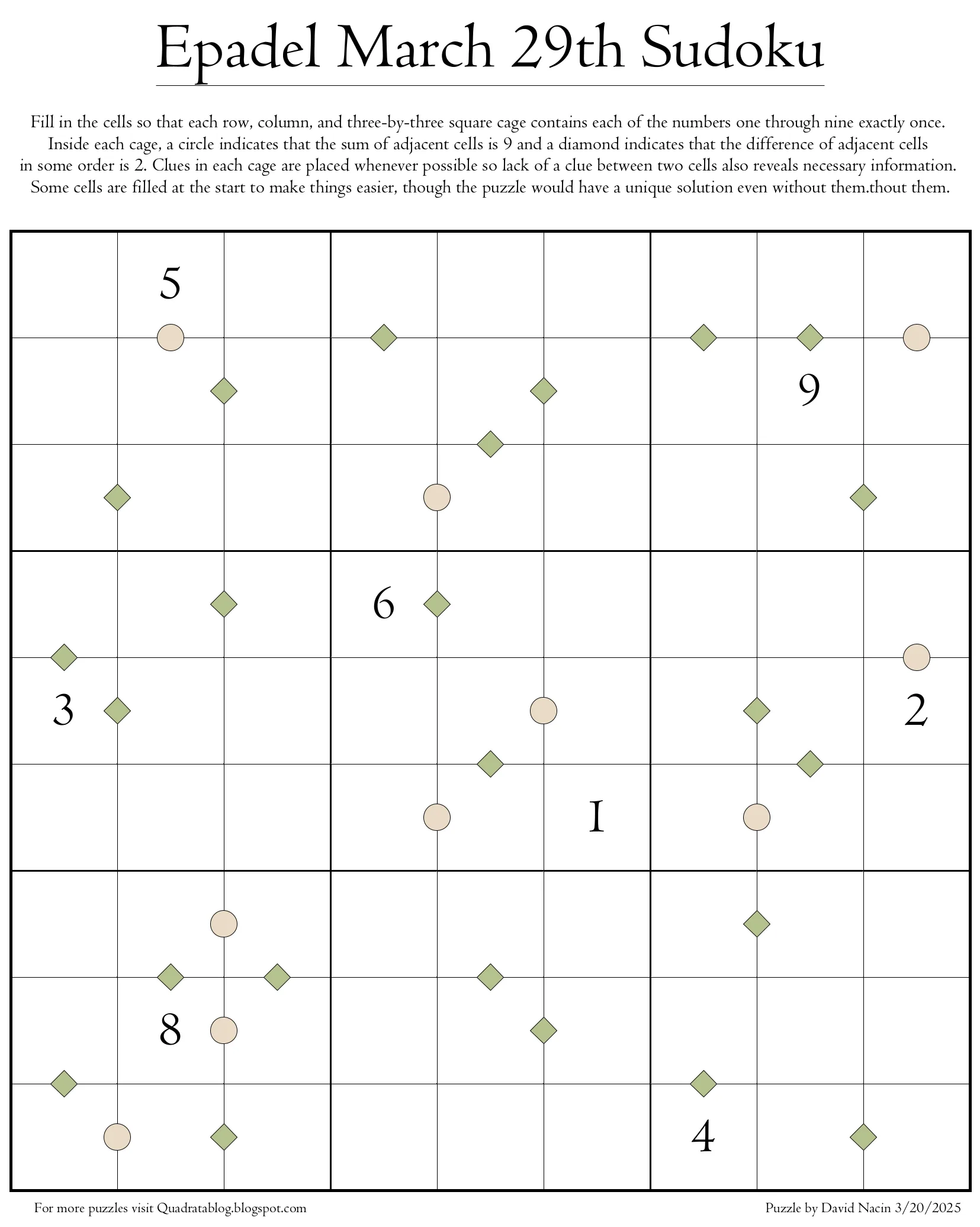
The original link contains a harder puzzle, if you like solving this one.
EuroPython 2025 Recap by Cheuk Ting Ho on 25-07-2025 12:32
This article by Cheuk mentions some of the things that Cheuk enjoyed the most about the EuroPython 2025 conference. At the time of writing this, I haven't written the article with my personal highlights of the conference but I share one of the main sentiments that Cheuk expresses, which is that EuroPython would not be possible without the help of the 100+ volunteers who pour that heart and soul into the conference during the months leading to the conference, during the week of the conference, and for some, even after the conference.
Efficient streaming of Markdown in the terminal by Will McGugan on 24-07-2025 11:11
In this article, Will writes about how he implemented efficient Markdown streaming for his project Toad.
The highlight of this article, for me, is the fact that Will managed to implement efficient rendering of streamed Markdown content even though he's using a markdown parser that does not support streaming. His solution was simple in hindsight: Markdown can be parsed in blocks, and when you get content that starts a new block, you know you won't have to reparse the previous content.
Underused Techniques for Effective Emails · Refactoring English by Michael Lynch on 22-07-2025 22:54
In this post, Michael shares 5 techniques to write more effective emails:
- Deliver the most important information first.
- Use the Markdown Here browser extension.
- Write complete replies rather than quick ones.
- Split threads and curate recipients.
- Create structure with headings and paragraph breaks.
The point about delivering the most important information first makes sense and is akin to the inverted pyramid scheme that journalists tend to use, where the info that is more relevant to more people is presented first. Then, as you keep reading, you get to the pieces of information that are relevant to less and less people.
Solving Wordle with uv's dependency resolver on 08-07-2025 12:01
In this article, the author solves Wordle by encoding the game information as Python package versions and then using uv's dependency resolver figure that out.
The very summarised gist of it is that different packages represent different types of information and then their versions encode the letters that go where. Then, the author created all the necessary fake packages locally (around 5,000 of them) and then got the dependency resolver to play the game by trying to resolve the dependencies of these fake packages.
Fixing Python Properties by Will McGugan on 26-06-2025 15:50
In this article, Will shares a situation he encountered when working on Textual, where if a property has setters and getters with different types, mypy will complain1. The example Will gives is for setting CSS padding, where the user can conveniently set the padding in 4 different ways:
- a single integer that sets padding for all four sides;
- a 1-item tuple with the same meaning as above;
- a 2-item tuple that sets vertical and horizontal padding; or
- a 4-item tuple that sets padding on each side independently.
However, the getter will always return a 4-item tuple with the individual values, even if they're the same.
Will's solution is to use a descriptor, which he presents, and then links folks who aren't familiar with descriptors to a talk of mine where I teach descriptors, which is a full-circle moment because I learned about descriptors by working on the Textual codebase.
What I enjoyed was that the code example that Will shares, that takes user-specified padding in any of the 4 formats and then homogenises it, can also be written neatly with structural pattern matching:
def unpack_padding(pad) -> tuple[int, int, int, int]:
match pad:
case int(p) | (int(p),):
return (p, p, p, p)
case (int(vert), int(horz)):
return (vert, horz, vert, horz)
case (int(top), int(right), int(bottom), int(left)):
return (top, right, bottom, left)
case _:
raise ValueError(f"1, 2 or 4 integers required for padding; got {pad!r}.")-
As it turns out, this is no longer the case because mypy was updated recently to fix this. ↩
The fastest way to detect a vowel in a string (via) by Austin Z. Henley on 24-06-2025 22:07
In this article, Austin goes over 11 creative ways to check if there is a vowel in a string.
After a lot of acrobatics and creative snippets of code, Austin found out that a regex search using the module re was faster than any other Python solution that Austin wrote...
And then the internet stepped in, and the (so far) fastest solution was found:
def loop_in_perm(s): # best
for c in "aeiouAEIOU":
if c in s:
return True
return FalseWhat's fun is that a similar function, with “the loops reversed” had already been considered and was only performing mediocrely. This is the mediocre version:
def loop_in(s): # similar to best but mediocre
for c in s:
if c in "aeiouAEIOU":
return True
return FalseHow Stanford Teaches AI-Powered Creativity in Just 13 Minutes on 23-06-2025 15:42
In this video, Jeremy Utley from Stanford shares some insights on how he teaches students to work with AI.
Maybe one of the most fundamental ideas he shares is that it helps to think of LLMs as “teammates” when interacting with them. For example, when an LLM produces a mediocre result, you shouldn't dismiss it. Instead, you can act as you would if that had been produced by a teammate: you give feedback and suggestions for improvements, which tends to lead the LLM to produce better results.
Another idea I liked from the video is a seventh grader definition of creativity. According to an anonymous seventh grader, creativity is doing more than the first thing you think of, and then Jeremy proceeds to building on top of this idea and saying that with LLMs it is now easier than ever to arrive at “good enough” on the first try, and if you are aiming for excellent you need to fight against the tendency to settle for the first result you get.
GitHub - hugovk/em-keyboard: The CLI emoji keyboard (via) on 31-05-2025 15:42
This CLI written in Python lets you work with emoji from the comfort of your terminal.
You can get emoji by name and it's automatically copied to your clipboard:
$ em rocket
Copied! 🚀You can get the emoji but not copy it if you want to use it in scripts:
$ em "chocolate bar" --no-copy
🍫You can also search for emoji by colour:
$ em -s brown
🤎 brown_heart
🐴 horse_face
🍂 fallen_leaf
👞 man_s_shoe
🟤 brown_circle
🟫 brown_square
🍄🟫 brown_mushroomIf your search query only returns one result, it's automatically copied to the clipboard as well:
$ em -s portugal
Copied! 🇵🇹 flag_portugal@gutendelight | Botwiki on 31-05-2025 15:11
Today I was chatting with Hugo van Kemenade and he told me about a couple of “useless” bots he developed a while ago.
The deployment of these harmless bots had all sorts of curious repercussions and I hope Hugo shares these stories with the Internet (maybe through a blog article or a lightning talk at a PyCon conference), so that you can also have a good laugh like I did!
One of the bots that Hugo mentioned took hip hop lyrics and matched them with sentences from the Project Gutenberg, and this link should show you some samples as entertaining as this one:
“Routines I bust, and the rhymes that I write
But ever Sir Gareth defended him as a knight.”
Reinvent the Wheel (via) by Matthias Endler on 30-05-2025 22:41
This article resonated a lot with me because Matthias is advocating for an idea that I also support 100%: the idea that you should reinvent the wheel for the sake of improving your own understanding of things.
In this article, Matthias goes on to provide a series of strong arguments in favour of reinventing the wheel from time to time, but for me two key ones really are the fact that building things from scratch is:
- a LOT of fun; and
- an amazing learning opportunity.
I preach these two ideas a lot but I also practice them.
For example, roughly two weeks ago I was at PyCon US 2025 giving a tutorial whose main premise was that you'd learn a lot about iteration if you tried to reimplement the module itertools.
Make a cutting room floor (via) by Trey Hunner on 22-05-2025 19:04
In this article, Trey talks about his writing process and what he calls his cutting room floor. Trey writes in three phases:
- drafting;
- researching; and
- editing.
When editing, Trey often finds it hard to delete paragraphs/sections/code/... that he already wrote but that no longer fit well within the full picture. Instead of deleting everything outright, Trey cuts those sections into a separate document he calls the cutting room floor. By moving the content there, Trey can easily revive it or adapt it if need be; it's also easier to move text to a different document than it is to delete it.
After reading this article by Trey, I'm wondering if it would make sense for me to create a sort of cutting room floor, but then let the pasted contents stay there as possible inspiration for future content.
Python's new t-strings by Dave Peck on 19-05-2025 07:27
Python 3.14 is getting (or got, depending on when you read this) a new feature called t-strings. t-strings were introduced in PEP 750 and one of the PEP authors (Dave Peck) wrote a short article showing off some of the capabilities of t-strings.
One of the key points is that t-strings... are not strings!
Their type is string.templatelib.Template.
t-strings are composed of string segments and the interpolated values (string.templatelib.Interpolation), which will be whatever we put inside the {}.
The programmer is then responsible for (defining and) using a function that processes the t-string into a string.
The simplistic example below escapes the characters <> before interpolating HTML:
from string.templatelib import Template
def interpolate_html_safe(template: Template) -> str:
segments: list[str] = []
for item in template:
if isinstance(item, str):
segments.append(item)
else: # Interpolation value.
html_fragment = item.value
segments.append(html_fragment.replace("<", "<").replace(">", ">"))
return "".join(segments)
to_format = "<script>alert('Malicious JS');</script>"
html_page = t"<html>{to_format}</html>"
print(interpolate_html_safe(html_page))
# <html><script>alert('Malicious JS');</script></html>
# ^^^^ ^^^^ ^^^^ ^^^^BREAKING: Guido van Rossum Returns as Python's BDFL on 15-05-2025 10:05
In this satirical YouTube video, Guido van Rossum announces he's returning as the BDFL, that to write Pythonic code you need to be one with whitespace, and that Python is getting a new keyword: maybe.
If you're into Python, this short video is a hoot!
GitHub - treyhunner/countdown-cli: Full-screen countdown timer, centered in the terminal window by Trey Hunner on 15-05-2025 08:01
This Python package by Trey Hunner can be used from the command line to display a basic countdown timer in the terminal window.
Installing it with uv tool install countdown-cli, I got the countdown command that I can run with countdown 50s, or countdown 5m, or countdown 3m30s:
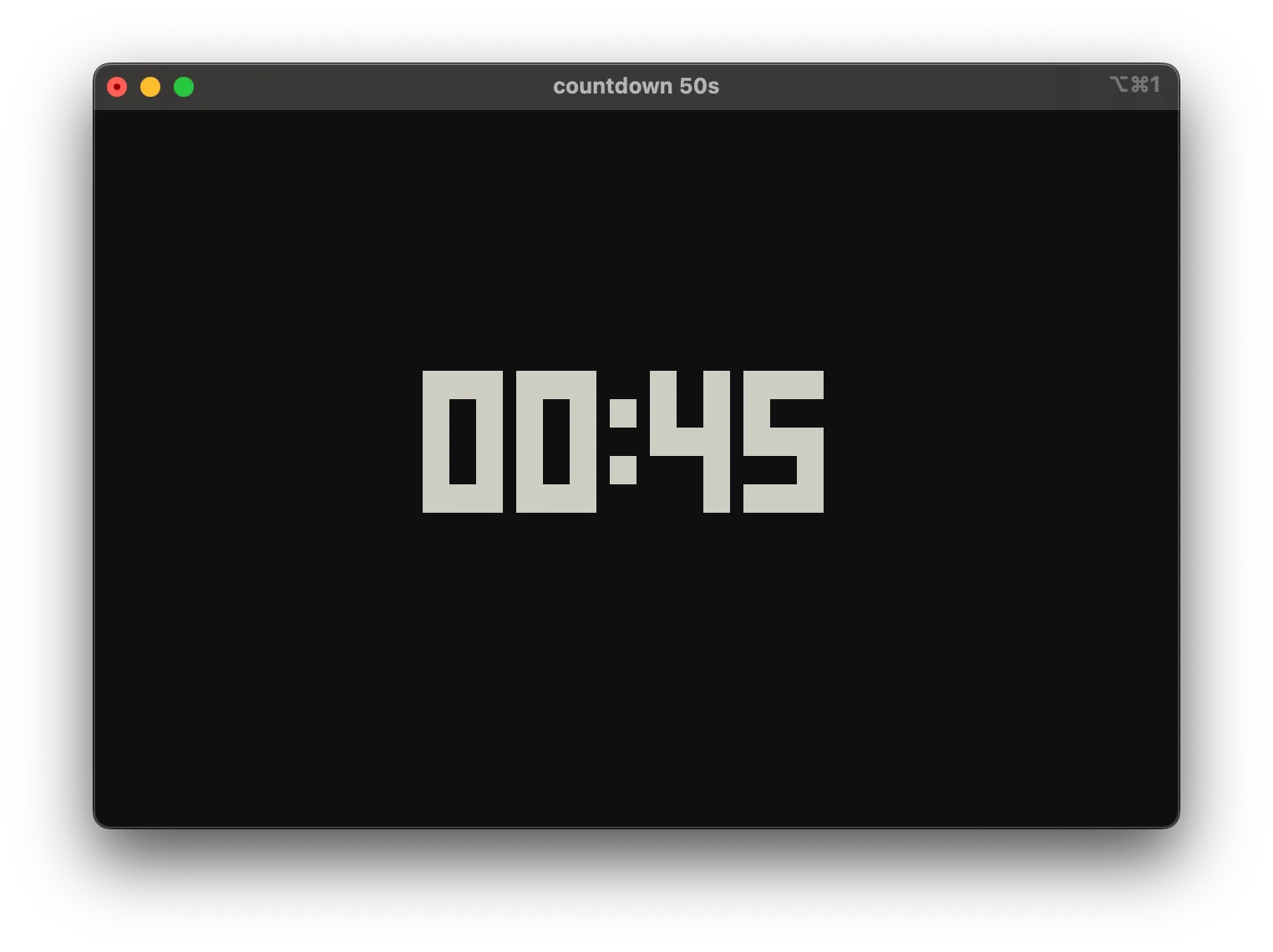
Static Badge | Shields.io on 14-05-2025 22:05
The shields.io website is the provider of all those badges you see online, typically on GitHub README files and profiles:



To generate these, you can go to https://shields.io/badges to build the URL with the query parameters to define the badge you want. The samples above don't even scratch the surface of what you can do with these badges!
PEPs & Co. (via) by Hugo van Kemenade on 14-05-2025 12:24
In this short article, Hugo recounts Barry Warsaw's story about how PEPs (Python Enhancement Proposals) came to existance, and apparently “PEP” is a backronym: first, Barry came up with the acronym “PEP” and then it figured PEP could stand for Python Enhancement Proposal.
Regex affordances by Ned Batchelder on 09-05-2025 19:00
This short but instructional post by Ned covers some useful and not-so-common regular expression features, namely:
- named groups with
(?P<group_name>); - the verbose mode for regular expressions with the flag
(?x); and - dynamic replacements with the function
re.sub.
The regex with dynamic replacement was being used to replace references to $-prefixed variables.
In the post, Ned wrote a function substitute_variables(text: str, variables: Mapping[str, str]) -> str that you could use like this:
print(
substitute_variables(
"Hey, my name is $name!",
{"name": "Rodrigo"},
)
) # Hey, my name is Rodrigo!Ned also shared a link to the function in its real context in coverage.py.
pre-commit: install with uv (via) by Adam Johnson on 07-05-2025 14:25
In this post, Adam shares how he uses uv to install pre-commit using uv's tool command:
> uv tool install pre-commitWhat Adam adds, and that I didn't know about, is the plugin pre-commit-uv, which makes pre-commit use uv to manage its Python-related hooks, speeding up the pre-commit checks.
After reading this article, I reinstalled pre-commit:
> uv tool install pre-commit --with pre-commit-uvPerlisisms - "Epigrams in Programming" by Alan J. Perlis on 06-05-2025 13:34
I've read Alan J. Perlis's epigrams a dozen of times. Some of them I don't understand. Others, highly resonate with me.
One of my favourite epigrams must be number 10 in the linked article, and in particular, the second half:
“[...] The only difference(!) between Shakespeare and you was the size of his idiom list - not the size of his vocabulary.”
I really like this idea because if you think about Python, for example, there is a finite and fairly small number of built-in functions. However, the ways in which you can combine them are orders of magnitude larger, and the more you try to combine the built-ins, the syntactic features of the language, and the modules, the more expressive your code becomes.
That is how I feel about my favourite line of code:
sum(predicate(value) for value in iterable)A fairly simple line of code that combines the built-in sum, duck typing, and a generator expression.
When you put the three together, you get an idiom that counts how many elements of the given iterable satisfy the given predicate.
Orbifolds and Other Games - A Local LRU Cache by Moshe Zadka on 05-05-2025 14:43
In reply to one of the Python tips I sent to my Python drops 🐍💧 newsletter, a reader sent me this article explaining how functools.lru_cache might create issues in a threaded program.
After all, adding a cache around a function introduces global state that's shared across threads and that isn't properly protected against that.
The article explores an example and explains the many ways in which things can go wrong, and then suggest a better way to use the cache that makes it much safer and that is a technique that I appreciated.
Instead of adding the cache as a decorator where the function is defined, the cache can be added on the call site by using the decorator explicitly as a callable:
cached_func = lru_cache(maxsize=1024)(my_function)By doing this, it is clear that the cache will live for as long as the variable cached_func lives, and that the scope will be limited to the context in which cached_func is defined, which will be narrower than the module-level scope of the original function.
For a more detailed exploration of the problems that might be introduced by a global cache, read the original article!
14 Advanced Python Features by Edward Li on 29-04-2025 14:45
In this article, the author covers 14 Python features and briefly shows how to use them. It's arguable whether the 14 features presented really are “advanced”, but the features presented are definitely useful.
The highlights for me were the features related to typing (overloads, protocols, and generics) and the fact that my own blog was used as a reference for a subsection on comparison operator chaining!

