A while back ago I saw someone on the Internet sharing a GUI calculator they had written in 17 lines of code. They were pretty happy that the calculator was only 17 lines of code, and so I thought: can I make it shorter? Turns out you can! Let me show you how to implement this calculator in a single line of code.
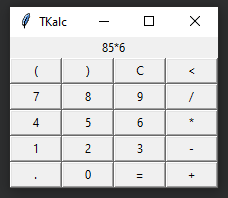
A reasonable calculator
The code for the original calculator is pretty reasonable.
I don't love the formatting and I don't love the fact that the original code uses a list comprehension where a for loop was due, but the code is pretty decent!
Here is the code:
from tkinter import *
def bt_draw(key, col, lin):
bt = Button(window, text=key, command=lambda: bt_press(key))
bt.grid(column=col+1, row=lin+1)
return bt
def bt_press(key):
if key == "C": disp["text"] = ""
elif key == "<": disp["text"] = disp["text"][:-1]
elif key == "=": disp["text"] = str(round(eval(disp["text"]), 6))
else : disp["text"] += key
window = Tk()
window.title("TKalc")
disp = Label(window, text="")
print(disp.grid(column=0, row=0, columnspan=5))
keys = "()C<789/456*123-.0=+"
bt_list = [bt_draw(keys[n], n%4, n//4) for n in range(20)]
window.mainloop()Now, we'll start boiling it down to a single line.
Drop a couple of lines
The first things we'll do come for free.
We'll drop the return statement inside bt_draw and we'll drop the variable keys, which we'll inline with enumerate inside the list comprehension:
from tkinter import *
def bt_draw(key, col, lin):
bt = Button(window, text=key, command=lambda: bt_press(key))
bt.grid(column=col+1, row=lin+1)
# Gone
def bt_press(key):
if key == "C": disp["text"] = ""
elif key == "<": disp["text"] = disp["text"][:-1]
elif key == "=": disp["text"] = str(round(eval(disp["text"]), 6))
else : disp["text"] += key
window = Tk()
window.title("TKalc")
disp = Label(window, text="")
disp.grid(column=0, row=0, columnspan=5)
bt_list = [bt_draw(k, n%4 + 1, n//4 + 1) for n, k in enumerate("()C<789/456*123-.0=+")]
window.mainloop()Statements: bad, expressions: good
One of the main ideas driving our changes is that statements cannot be mixed together with other code in a single line (for example, you can't have two if statements on the same line) so we need to replace all statements with expressions.
As another example, you can't have an assignment on the same line as a def, or an elif and an else on the same line.
So, we'll replace all statements with expressions.
Assignments become assignment expressions
One of the easiest changes we can make is turn all assignments into assignment expressions which we also parenthesise:
from tkinter import *
def bt_draw(key, col, lin):
(bt := Button(window, text=key, command=lambda: bt_press(key)))
bt.grid(column=col+1, row=lin+1)
# Gone
def bt_press(key):
if key == "C": disp["text"] = ""
elif key == "<": disp["text"] = disp["text"][:-1]
elif key == "=": disp["text"] = str(round(eval(disp["text"]), 6))
else : disp["text"] += key
(window := Tk())
window.title("TKalc")
(disp := Label(window, text=""))
disp.grid(column=0, row=0, columnspan=5)
(bt_list := [bt_draw(k, n%4 + 1, n//4 + 1) for n, k in enumerate("()C<789/456*123-.0=+")])
window.mainloop()The only problem that remains is the function bt_press that assigns to disp["text"], which cannot be the target of an assignment expression.
So, in this case we take a step back to be able to take four steps forward!
We start by introducing an auxiliary function:
(update := lambda t: disp.config(text=t))Since we're defining update from scratch, might as well just do it as a lambda from the get-go!
Now, we can use the function update inside the function bt_press:
def bt_press(key):
if key == "C": update("")
elif key == "<": update(disp["text"][:-1])
elif key == "=": update(str(round(eval(disp["text"]), 6)))
else: update(disp["text"] + key)We got rid of all of the assignment statements, excellent!
Conditional statements
The next thing we're doing is getting rid of the conditional statements: the if, the two elif, and the else.
Thankfully, we got lucky!
The only thing the statements really do is decide what the argument to update should be.
For example, the function bt_press could've been written as follows:
def bt_press(key):
if key == "C": arg = ""
elif key == "<": arg = disp["text"][:-1]
elif key == "=": arg = str(round(eval(disp["text"]), 6))
else: arg = disp["text"] + key
update(arg)So, this pattern is something we can "easily" do with nested conditional expressions.
This way, we can change bt_press so that it only uses a single expression:
def bt_press(key):
update(
"" if key == "C" else
disp["text"][:-1] if key == "<" else
str(round(eval(disp["text"]), 6)) if key == "=" else
disp["text"] + key
)I wrapped it so you could see the "similarity" with the original code, but we can delete the newlines:
def bt_press(key):
update("" if key == "C" else disp["text"][:-1] if key == "<" else str(round(eval(disp["text"]), 6)) if key == "=" else disp["text"] + key)And at this point we might as well just make it a lambda:
(bt_press := lambda key: update("" if key == "C" else disp["text"][:-1] if key == "<" else str(round(eval(disp["text"]), 6)) if key == "=" else disp["text"] + key))A function to do imports
We've now gotten rid of almost all statements.
One that remains is the statement from tkinter import *.
The first thing we'll do is replace the asterisk import with a named import and prefixing the tkinter objects with tk.:
import tkinter as tk
def bt_draw(key, col, lin):
(bt := tk.Button(window, text=key, command=lambda: bt_press(key)))
bt.grid(column=col + 1, row=lin + 1)
(update := lambda t: disp.config(text=t))
(bt_press := lambda key: update("" if key == "C" else disp["text"][:-1] if key == "<" else str(round(eval(disp["text"]), 6)) if key == "=" else disp["text"] + key))
(window := tk.Tk())
window.title("TKalc")
(disp := tk.Label(window, text=""))
disp.grid(column=0, row=0, columnspan=5)
(bt_list := [bt_draw(k, n % 4 + 1, n // 4 + 1) for n, k in enumerate("()C<789/456*123-.0=+")])
window.mainloop()Now that the import statement has a name, we can replace it with an expression. Believe it or not, there is a function that we can use to do imports! (Please don't do this at home!)
(tk := __import__("tkinter"))Getting rid of the last function statement
There is one little pesky function statement remaining:
def bt_draw(key, col, lin):
(bt := tk.Button(window, text=key, command=lambda: bt_press(key)))
bt.grid(column=col + 1, row=lin + 1)The problem here is that the function bt_draw has two lines and lambda functions only accept a single expression...
You can fix this problem in a couple of different ways but my favourite one uses Boolean short-circuiting together with the fact that all Python objects have a Truthy or Falsy value.
The gist of it is that if you have two expressions expr1 and expr2, then you can put them together with and or or and you get both to run.
You use either and or or depending on the value of expr1:
- if
expr1evaluates to a Falsy value, you writeexpr1 or expr2; and - if
expr2evaluates to a Truthy value, you writeexpr1 and expr2.
In the case of the function bt_draw, the first expression evaluates to a tkinter button which is Truthy (the vast majority of objects are Falsy!), so we join the two expressions with an and:
def bt_draw(key, col, lin):
(bt := tk.Button(window, text=key, command=lambda: bt_press(key))) and bt.grid(column=col + 1, row=lin + 1)After we do this, we can turn bt_draw into a lambda:
(bt_draw := lambda key, col, lin: (bt := tk.Button(window, text=key, command=lambda: bt_press(key))) and bt.grid(column=col + 1, row=lin + 1))Chaining all of the standalone expressions
At this point, this is what our code looks like:
(tk := __import__("tkinter"))
(bt_draw := lambda key, col, lin: (bt := tk.Button(window, text=key, command=lambda: bt_press(key))) and bt.grid(column=col + 1, row=lin + 1))
(update := lambda t: disp.config(text=t))
(bt_press := lambda key: update("" if key == "C" else disp["text"][:-1] if key == "<" else str(round(eval(disp["text"]), 6)) if key == "=" else disp["text"] + key))
(window := tk.Tk())
window.title("TKalc")
(disp := tk.Label(window, text=""))
disp.grid(column=0, row=0, columnspan=5)
(bt_list := [bt_draw(k, n % 4 + 1, n // 4 + 1) for n, k in enumerate("()C<789/456*123-.0=+")])
window.mainloop()Now, we can chain all of this with and and or operators.
If you're not sure how, you can aggregate the expressions one by one, but this is the final result:
(tk := __import__("tkinter")) and (bt_draw := lambda key, col, lin: (bt := tk.Button(window, text=key, command=lambda: bt_press(key))) and bt.grid(column=col + 1, row=lin + 1)) and (update := lambda t: disp.config(text=t)) and (bt_press := lambda key: update("" if key == "C" else disp["text"][:-1] if key == "<" else str(round(eval(disp["text"]), 6)) if key == "=" else disp["text"] + key)) and (window := tk.Tk()) and window.title("TKalc") or (disp := tk.Label(window, text="")) and disp.grid(column=0, row=0, columnspan=5) or (bt_list := [bt_draw(k, n % 4 + 1, n // 4 + 1) for n, k in enumerate("()C<789/456*123-.0=+")]) and window.mainloop()And this is the same code as reformatted by black:
(tk := __import__("tkinter")) and (
bt_draw := lambda key, col, lin: (
bt := tk.Button(
window,
text=key,
command=lambda: bt_press(key),
)
)
and bt.grid(column=col + 1, row=lin + 1)
) and (update := lambda t: disp.config(text=t)) and (
bt_press := lambda key: update(
""
if key == "C"
else disp["text"][:-1]
if key == "<"
else str(round(eval(disp["text"]), 6))
if key == "="
else disp["text"] + key
)
) and (
window := tk.Tk()
) and window.title(
"TKalc"
) or (
disp := tk.Label(window, text="")
) and disp.grid(
column=0, row=0, columnspan=5
) or (
bt_list := [
bt_draw(k, n % 4 + 1, n // 4 + 1) for n, k in enumerate("()C<789/456*123-.0=+")
]
) and window.mainloop()We've done it!
Here's all of your code:
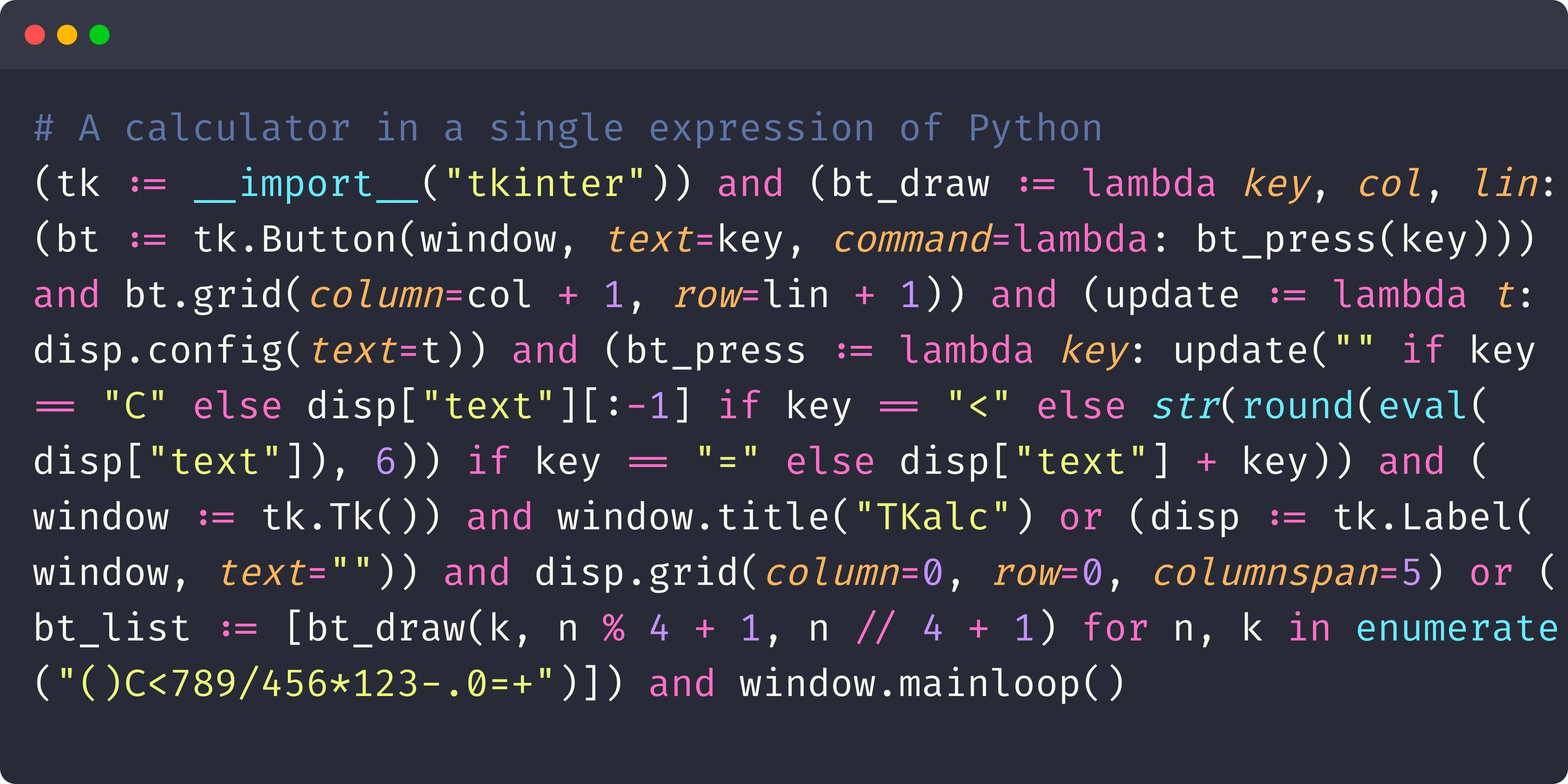
Become the smartest Python 🐍 developer in the room 🚀
Every Monday, you'll get a Python deep dive that unpacks a topic with analogies, diagrams, and code examples so you can write clearer, faster, and more idiomatic code.
